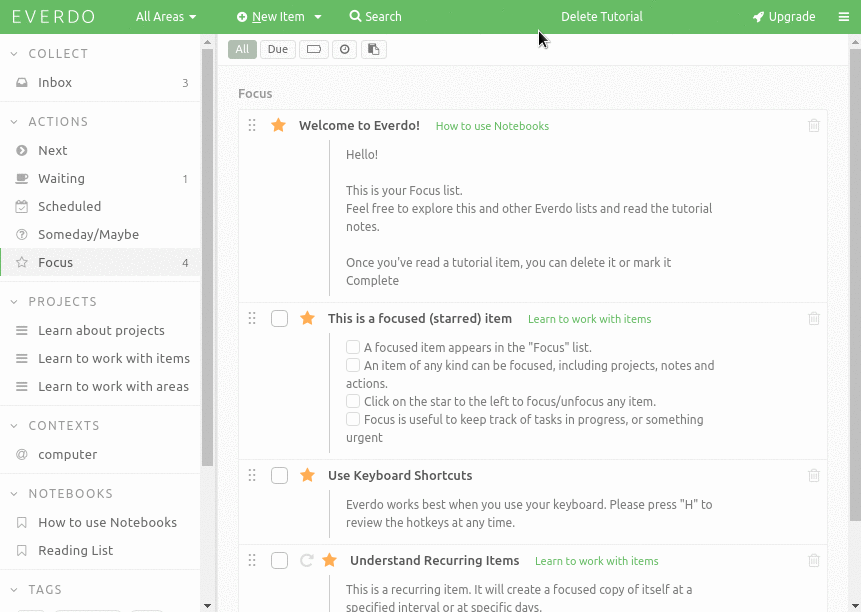You can change tag colors. Go to Edit for the tags, simply click on the tag, it’ll drop down a list of possible colors. Or were you looking for something different?
Cool, I totally missed that, thanks. It’s just date picker then 
I just noticed a slight inconsistency. The left sidebar tags and the tags shown for filtering (both in the project and for the waiting/scheduled/someday/focus areas) aren’t colored. I suspect this was done to not distract, but I suspect most people apply colors for semantic reasons and having them colored there as well would provide more meaning.
Yes, having colored tags in navigation was quite distracting. Maybe there’s a way to make the coloring more subtle, like a colored dot or something.
Also a right click on the tag in the item view.
Searching for something on Windows again. Everdo is so, so close to what I want. But I’m missing the same two features:
- A full view of everything. All projects with all tasks in a single view. Very useful for review and to make sure nothing slips through the cracks. It’s just as much psychological as it is utility.
- An option, like NirvanaHQ or Ominfocus, to show a project’s next action in the “Next” list, or like Things to show only the next 1-5 – user selectable – actions.
I’d buy a copy today if Everdo behaved that way.
If I understand correctly, the “All” filter almost does this, only without grouping tasks into projects?
Sequential projects will be added in the next week’s release. The “next” list will show all actions from parallel projects and one action from sequential projects.
I would really love to see better reporting functions ie. print to pdf.
I have a lot of lists and notes and need a system whereby at the end of whatever the event or task was can print to archive as a pdf, print to paper as a tick list, print to pdf and email etc.
This really would save being behind a screen also with the ability to print hard copies of check items of tasks etc and these are scanned anyway for filing.
But thats what I would love. Amazing reporting functions, whether to pdf, (other format eg. export to mindmap) or print to paper.
I used google keep and what i like was when i finished with a note, task i click “add to google drive” and that was it, the job was archived in google drive and it was cleaned off google keep****
Have you tried the export as text feature? It’s plain text instead of PDF. It might not have all the information you need, but it would help if you checked it out to tell me what missing.
Demo here - Everdo Update 0.17.0 Export View as Text, Inline Commands- Everdo
Thanks Andrei - i will check. I am sure followers will be happy to let things grow organically even if its an export feature but theres nothing like having a report generator as a feature for future in mind.
I even prefer reporting over eg. apps. as reports can be stored in an archival system nicely etc - if you have a look at google keep for example theres a one click button that says archive to google docs by the way. Thats a really, really good feature.
On a related note, one of the things I like most about Everdo is the way it stores data. Everything is in an Sqlite database, on your machine.
So in a way, everything is already archived and can be kept forever in a timeless way. Just make sure to backup the DB file once in a while.
The Everdo database file can also be read by other apps and scripts to generate any kind of report one wants. This requires some programming skills, but it’s powerful.
Yeah, that’s geeky but maybe not realistic for most. Unless you would begin to offer such scripts.
Currently this isn’t really something I’m looking for, but maybe an export to Excel (or similar) could be helpful. It’s a format most understand and can work with. Easy to filter. Can do all kinds of time calculations; excellent for reporting. Offloads the whole reporting development to a tool already geared to it.
I think that’s a a great idea!
Could we have a button in the settings modal to remove all tutorial contents such as task, notes, tags, etc…?
I didn’t see this as a problem before, but now that the sync feature is out, it would be great to be able to clear out all the tutorial items with one click. Especially when you’d like to sync with more than 2 devices.
When you first run the app, there is a “Delete Tutorial” button next to the search box. It’s been added in yesterday’s release. It’s only visible on the first run though.
Two part wishlist. I searched but didn’t see anyone ask for a web-accessible version yet. I imagine that this runs counter to your core business model (Everdo works without a cloud. All your data is kept private on your PC in an open format.) so I understand if it is not a priority. Maybe as a part of sync there is a way for users to bear the burden of self-hosting somehow and if that would then support a web-clipper/browser extension.
What I am really after is an easy method for gathering and bringing information and ideas into Everdo. Having used/tested more than 250 productivity apps over the past several years, a quality web clipper has been my most treasured feature. I have most commonly seen/used Chrome extensions, but I imagine there may be other methods. If a browser extension is not realistic maybe there is another way of providing this functionality for Everdo (e.g. drag and drop). Anything that allows us to very easily gather info from the web into Everdo.
Evernote has always done this well. Todoist, Wunderlist, Ryver, One Note, Keep, Yanado all are solid. Trello, Asana, and Webjets are pretty good. Milanote is one of the best. Dozens of other apps have these types of extensions and I find this to be a critical feature. Hopefully, it makes it onto your roadmap.
I think a browser extension would work well for this. I’ll add it to the list.
That would be fantastic! Thank you for the response.
It would be great to have the possibility to set the base directory for Everdo to some file sync directory like one provided by Seafile, e.g.
/home/wischie/Seafile/everdo
With this I could work on the same Everdo database on my laptop at home and on my workstation at work. Synchronization would be taken care of by Seafile.