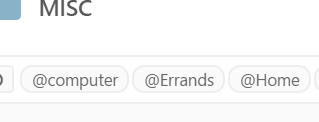Steps to reproduce
- Create a task
- Assign tag/context
- Complete task
- Move to archive
Expected result
Task is completed, archived, but the context I created is still existing.
Actual result
The context list is empty:
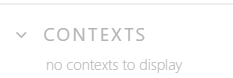
Environment
Windows 10, Everdo 0.14.1
Additional comments
It could be this is the intended behavior but I don’t see how. It’s unlikely I want my contexts to disappear or that in actuality they would disappear.
What’s more, even though the context panel doesn’t show these anymore, the project view does show the context which can no longer be selected in the panel: