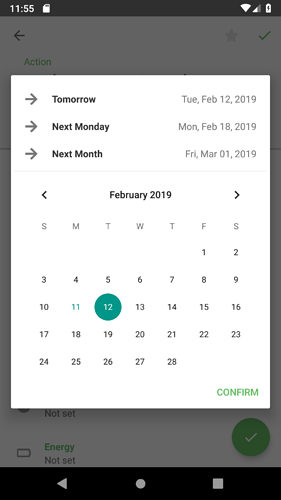Funny you should mention that - just yesterday something similar was added to the Android app:
Overall, I have many ideas on streamlining inbox processing on Mobile, including options to move to Next and specific area, “defer” and so on. Really looking forward to those.
On the Desktop, have you tried inline commands?. They are very quick to use once you understand how it works. For example
:s 1
:s 7
The first one will schedule an item for tomorrow, the second one for +7 days.
There’s no command for “next monday” and it is indeed a good idea.