Hi,
I have another problem but it may not be a bug but a problem of understanding. In the list of “Scheduled” items, I expect to have checkboxes for one-time or repeated actions.
As soon as there are recurring elements, there are no more checkboxes 
To see the photo
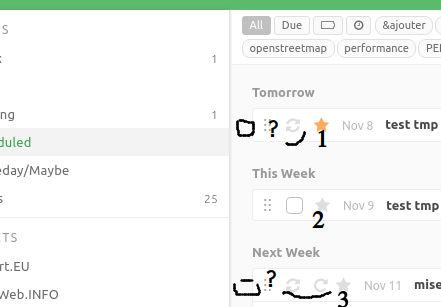
That recurring task is only a trigger. You don’t have to (and shouldn’t) mark it done from the Scheduled list so you don’t need a tick box.
As soon as the scheduled date arrives you will see this task in your Next and Focus list from where you can mark it done.
If you want to stop this task permanently you have to move the trigger task to the trash.
Hi,
Thank you for that answer
Ok I think I understood *
I just created a new task “testH” in “scheduled” by putting 1 repetition every day from today (7/11) → 1 task appeared in “next” and “focus”.
By checking the check box, it goes to done.
By searching for “testH”, I see
- the daily trigger in “scheduled”
- the task checked (so done) in “next”
I do not see any new task appear in “next”. I have to wait until tomorrow for this task to appear in “next” ??
Regards
- Except maybe there are times 1 icon fleche? and sometimes 2 icons arrows ??
Yes
Two arrows icon means that this is a trigger task on the Scheduled list. One arrow icon indicates that this is a task created from a recursive one. It occurs on the Next list.
I have no idea what does both icons within the same item mean.