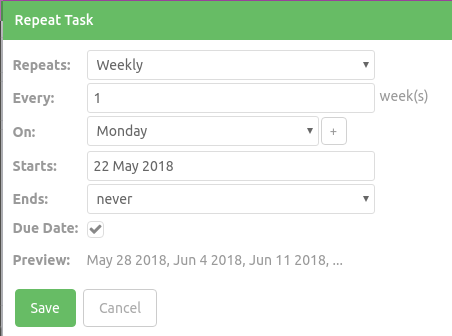New to Everdo and have been having a play over the weekend with a view to paying the money if it lives up to expectation, which it is so far doing.
I’m struggling with repeating tasks though. This morning (Monday) I had a weekly scheduled task pop up as expected in the Focus window but the parent repeating task also showed up in Focus, which wasn’t expected.
I want a repeating task that starts on Mondays with a due date of Mondays. Do I configure start date, due date and then “make task repeating” or just use the repeating task dialogue box to set it all up? I want the repeating task to pop up in the focus window on Mondays with a due date of the same day. I don’t want it to appear in any window until Mondays.
Thanks,
Tony