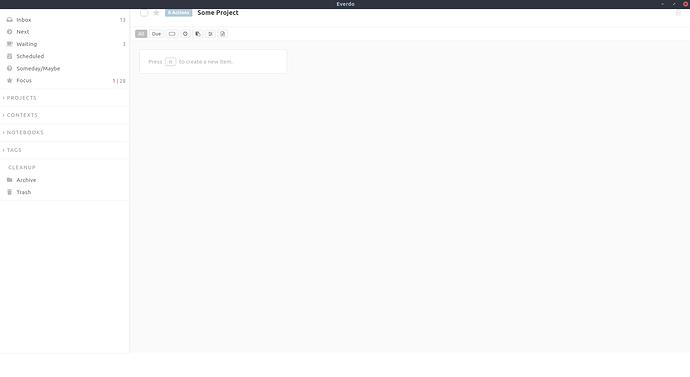erogath
1
The user interface can be broken when using drag & drop to move tasks as seen in the picture.
I’m using version 1.2.19 of the Everdo desktop app on Ubuntu. The bug can be replicated as follows:
- The side bar must be long enough such that there is a scroll bar.
- Click on an inbox item and drag it to the bottom of the screen to e.g. move it to a notebook.
- When you move your mouse at the bottom of the screen to make the sidebar scroll down, the whole interface moves upward slightly.
I could only fix this by restarting the application.
Andrei
2
Indeed, this seems to happen. I found that maximizing the window resets that UI to normal state. Thanks for reporting this!
Mateusz
3
On MacOS and Windows all seems to be ok
Andrei
4
What desktop environment do you have on Linux?
Sorry for the long wait.
I’m using Gnome with X11 on Ubuntu 19.10.
Andrei
6
I have introduced a change that fixed the issue in our Linux testing environment. It should come out in the upcoming update.
1 Like