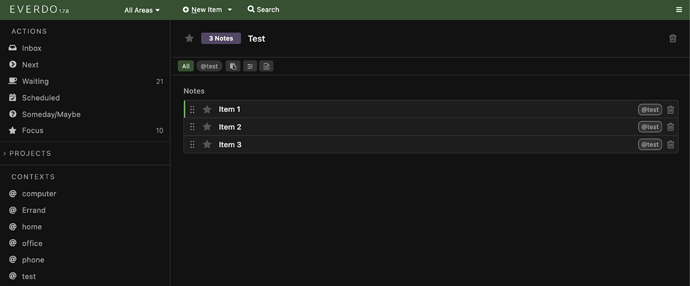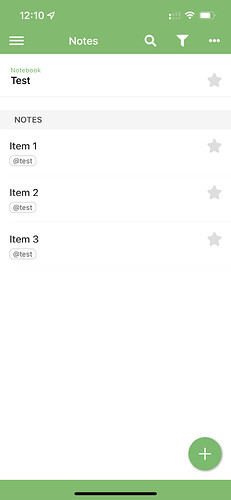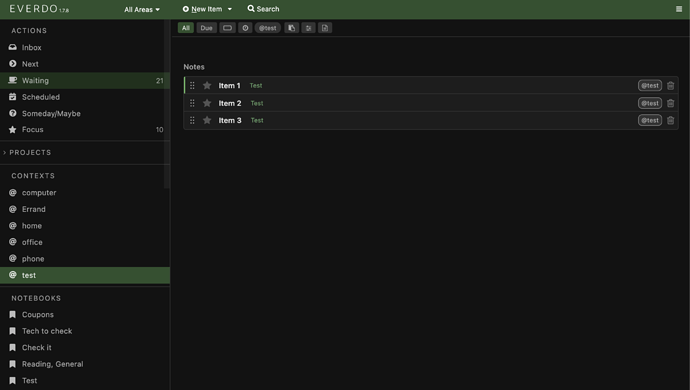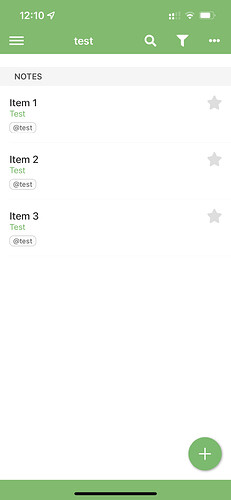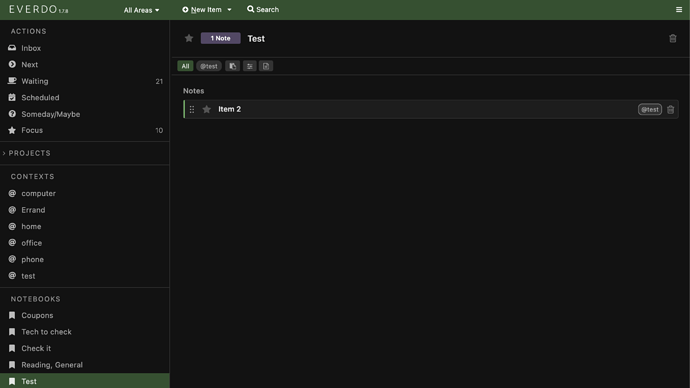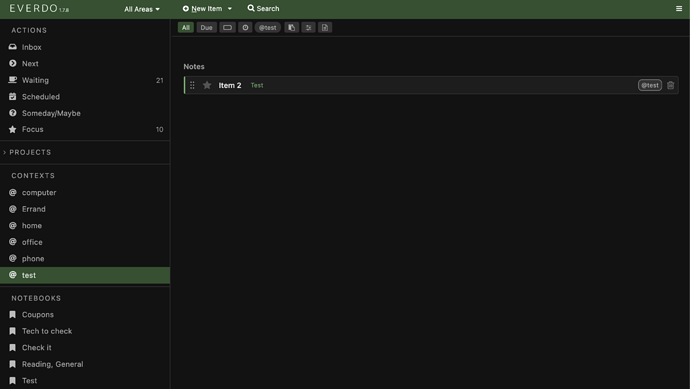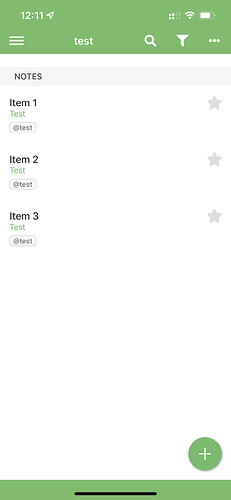There appears to be a bug in the iOS app where deleted notebook items continue to be displayed in contexts even though they (correctly) disappear from the notebook view itself.
This behavior has been seen with Windows 1.7.7, MacOS 1.7.8 and iOS 1.6.3 syncing via ESS.
To reproduce
- Create a context named @test
- Create a notebook named Test
- Add three items – Item 1, Item 2 and Item 3 – to the Test notebook and @test context
MacOS notebook view
iOS notebook view
MacOS context view of notebook items
iOS context view of notebook items
- Delete Item 1 and Item 2 from the notebook on either platform
MacOS notebook view after deleting items
iOS notebook view after deleting items
MacOS context view after deleting items
iOS context view after deleting items