Video
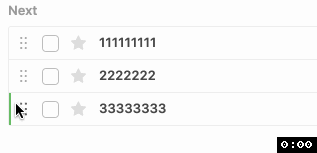
System Info
I’m on macOS Mojave (10.14.6) with Everdo version 1.3.4
Video
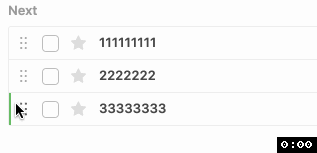
System Info
I’m on macOS Mojave (10.14.6) with Everdo version 1.3.4
I’m having the exact same issue; as I re-order my tasks very often in the focus list, it’s becoming really annoying. It happens almost 2/3 times for me.
I’m on Windows 10 with Everdo 1.8.6 Pro.
The original post is quite old, and I can no longer reproduce this. Could you please post a short demo of the issue.
If you can do a demo with a single drag and drop operation, that would be best.
Thank you.
Hello Andrei !
Much obliged; here it is in action in my focus list. I only moved the task with a star emoji for better visibility. You can see that at some point, the drag and drop stop working as the interface doesn’t show the updated position of the task before releasing the mouse click.
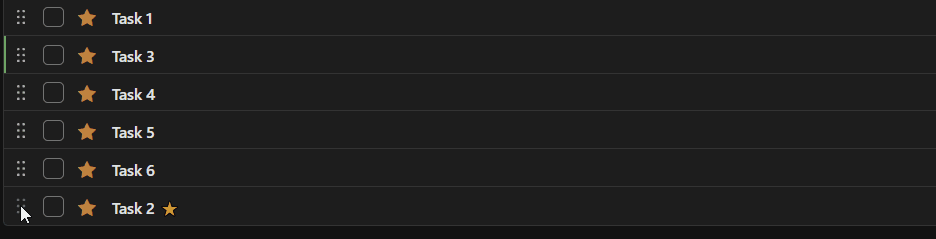
This is perfect, thank you very much. I think this is windows-specific, but it definitely needs fixing as soon as possible.
Happy to help !
Sadly, it seems that I’m also having the issue on linux; so this might not be Windows-specific.
I tried it on Windows 10, and KDE, didn’t have any issues. Does this happen in a particular list, or everywhere? It’s strange that this is not reported more frequently, I’m guessing there must be something particular about your set up / usage that triggers the issue. If you think of anything, that could help a lot.
For now, I’ve been able to reproduce it in every list on Windows 10.
It doesn’t seem to be due to the content (text) of tasks; long or short task, with or without accents (I write in french) seem to both trigger the issue.
Doesn’t seem to be due to tags either.
I wasn’t able to reproduce it with 100% accuracy. It seems to trigger a bit randomly. I see a pattern, though : it always seems to trigger in the first 1-2 seconds of having dragged the task, often with a little skipped frame on the UI. If it doesn’t trigger in the first 1-2 seconds, then it won’t trigger at all; even if the task is dragged everywhere and even out of the window for a long time. It can also trigger if the task have been clicked to drag it, but not moved (but when it starts to be moved, you realize that the problem is there as the UI doesn’t preview the updated position in the list as usual).
I’ve taken a look at the console using --openDevTools, and I can see this:
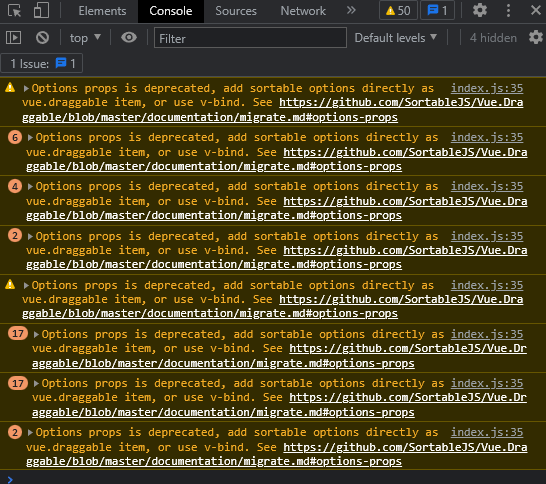
I hope that this can help !
Nothing relevant in the logs except the gpu_init.cc line.
Could you please try running
Everdo.exe --disable-gpu
Everdo.exe --disable-gpu-compositing
Just tried; no change in the console, and the problem is sadly still there.
I have this issue too.
I stopped using the mouse for re-arranging and use the keyboard now (shift + up/down) that’s working quite good.
That’s why I didn’t report.
Can someone please try this in the latest build? Early access builds (desktop) - #30 by discobot
I’ve never been able to reproduce it unfortunately, but one of the library/platform updates might have fixed it.
First impression: vastly improved with 1.8.9
Let’s see if it’s 100% stable - need a few days/weeks till I can tell.
I had a few glitches, but nothing compared to how it was before. I did not yet find a way to reproduce.
Still wondering what the lowest common denominator is/was. Since not everybody had the issue…