Very easy to replicate. Just create any note, and give it a tag (e.g “Organization”). Then create another note with the same tag (“Organization”), neither with quotes. Then you’ll find something like this: 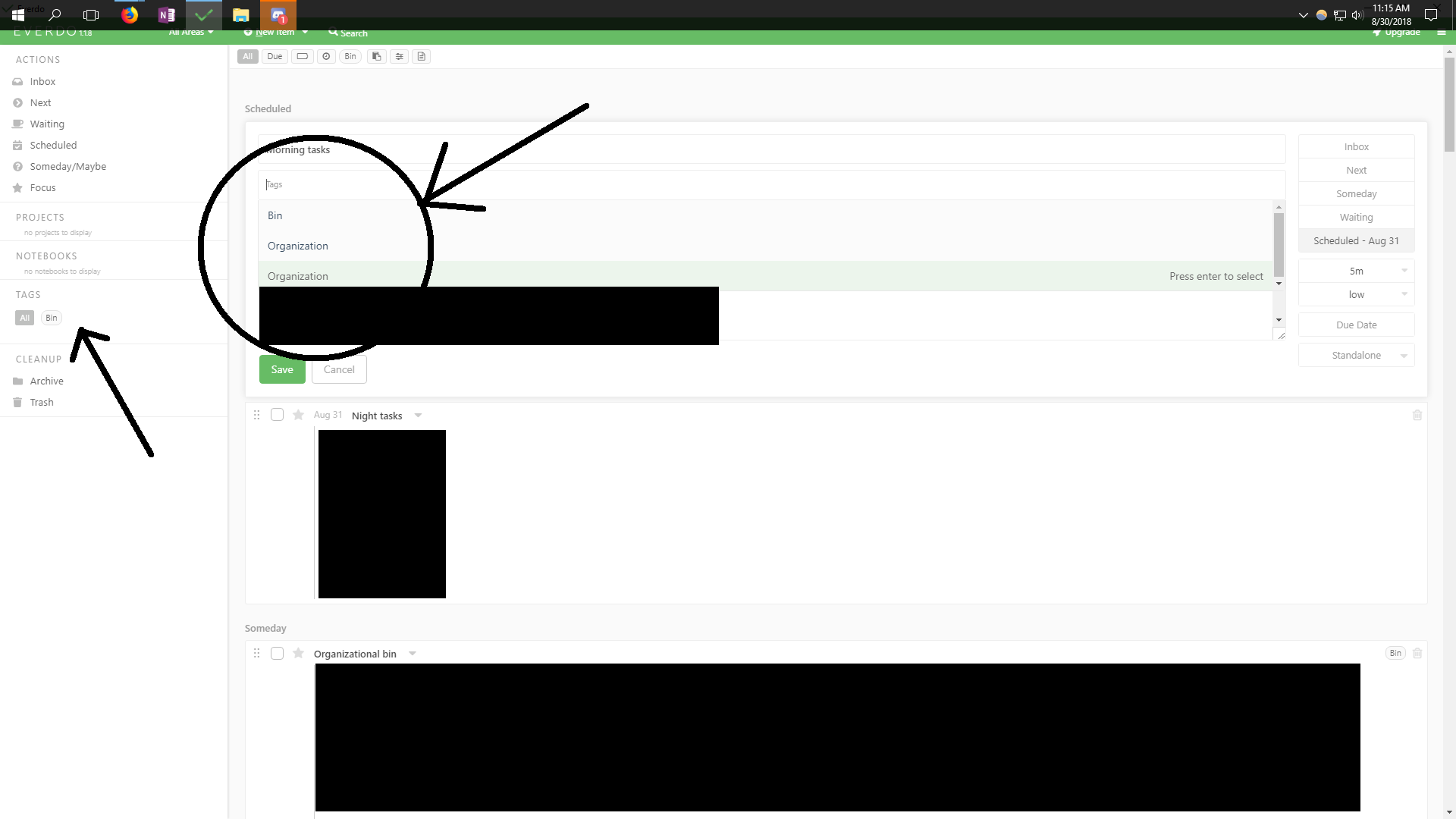
Please fix : (
P.S: To clarify, this is after you remove both tags from both notes and save both then open any note.
P.S2: If you cannot replicate it. Try with a tag named “Organization” and another as “organization”. Maybe this happens because upper and lower case are deemed as separate tags even if they’re the same one. Also why can’t I delete tags from the drop box menu? Where do I do that?