I’d vote for that one too.
Hi
When you add an action to a project with tags, this action get these tags, right.
Is it possible to show them in tags list on editing / adding task ? I don’t fully remember tags on parent.
Edit : on focus list, do you think it judicious to separate scheduled task and others ?
Edit 2 : on mobile, when a “waiting for” task is link to a contact, it display how many day but when there’s no # behind contact tag or “Someone”, days count isn’t displayed. 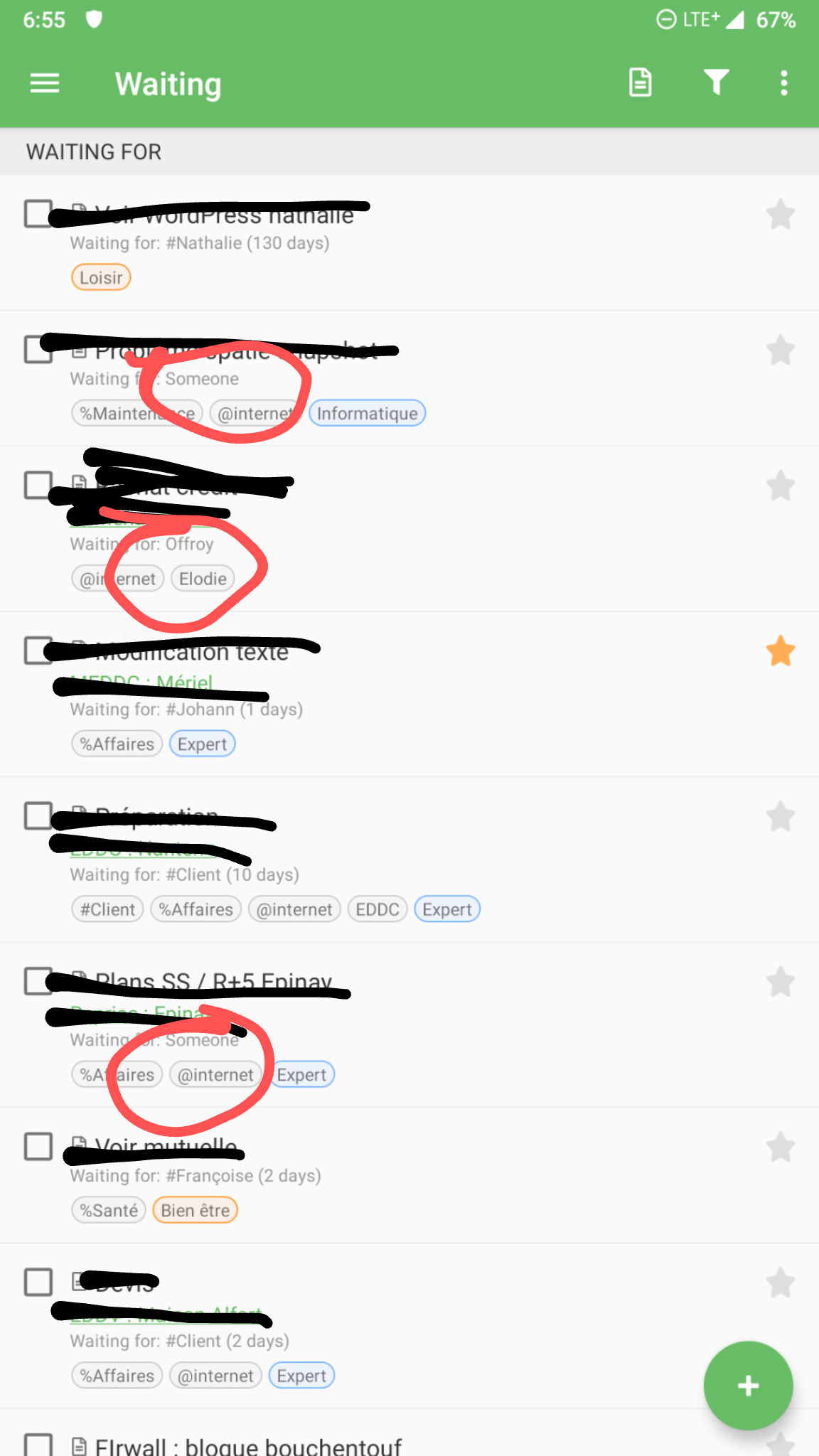
Edit 3 : on desktop, when you click on “waiting for” for a new task, it will be great to directly be able to type into contact input
Great news. Will you add time to a task or it’ll be only date reminder ?
Now on a filter bar, tags (areas, contexts, contacts, labels) are presented alphabetically. I believe it would be better to group them by meaning: all areas, then all contexts, all labels, all contacts.
What do you think?
Yes, this is by design. The tag is not actually added to the action, but it is “inherited”, similarly as the project-level tags are inherited by sub-actions. This can be useful for tag-based filtering.
Not sure why this was missed in mobile apps.
This does seem wrong.
Why do you think it would be helpful? I think alphabetical may be easier to navigate. When it comes to the filter section, there’s no semantic difference between different types of tags - they all work in the same way. Therefore I don’t see what benefit is gained by groping tags.
Any updates for these questions ?
This looks like a bug. It will be investigated.
Why?
Why do you need to remember tags on the parent?
It will be a time-based reminder. So the scheduled action will be created as usual, but it will also trigger a reminder at specific time of day.
I think I will find this most easily to read if we have different section on focus list like :
- tasks scheduled
- project scheduled
- task starred
- project starred
I know there’s some different on UI to recognize them but for me it will work better if everything it’s separate.
With all my project, when I add a task I don’t fully remember if this parent have @internet or not…
For one / two tags I can manage but if I must organize 10/15 tasks on my inbox with 4/5 tags for each, I can gain time if I can see witch tags are already on parent.
For example :
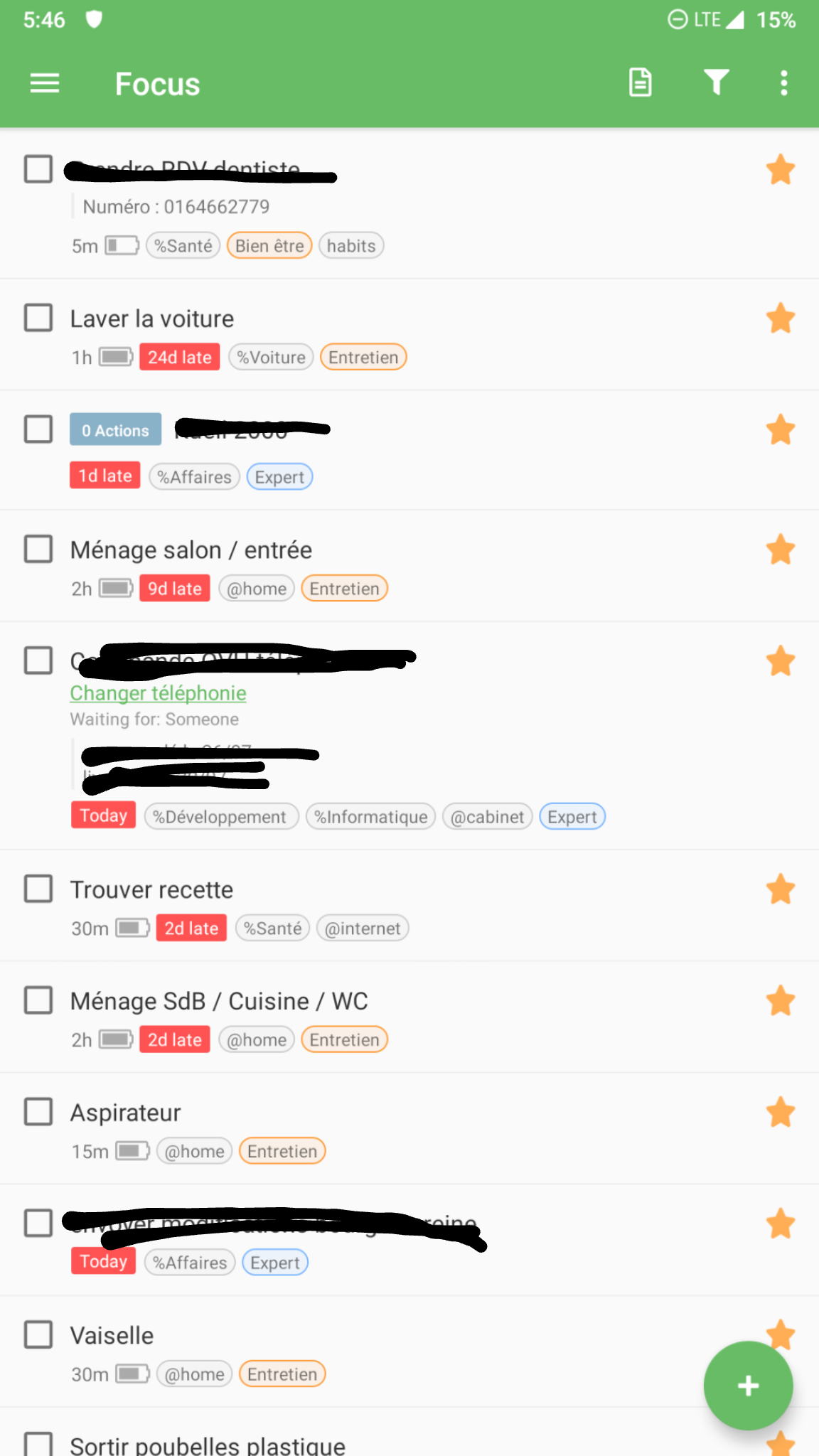
I find my focus view today not very clear. I expect tasks to be sort by due date.
When I have sometime, I quickly want to see older task and now I must scroll all the list and look at each task.
I know focus list purpose isn-t to be very long but when you miss multiple days because of something…
I think I understand what the problem is. Once you select a parent for an inbox item, you would like to see which tags would be inherited from the parent, correct?
That’s right 
Hi
Do you think adding “archive done” based on current view or project ?
I know there’s a button on archive list to move all complet tasks but I don’t want to move done tasks for certains projects.
I think this is already possible, for example on Android it can be done by swiping completed item right. On Desktop you can drag individual items to Archive.
Yes but I have 50+ tasks for some project…

I guess since there is an item-level contextual menu on desktop already, and multi-select is coming, it would be reasonably easy to add the bulk archival of actions.
Is there anyway we could have a way to organize projects (maybe like subfolders or the ability to divide up the project pane)? I have a ton of mini projects (anything that takes more then one task - i.e write a paper) and need a way to organize them into large scale projects (i.e. get X certificate). I already use tags for context such as ones for work, health, etc.
I second the call to be able to organize projects! I also have some requests about projects.
Can we create new projects when we are creating new tasks? I often create a task, then when I click on the list to assign it to a project, I realize it’s actually a new project. I wish there was a “new project” option I could click on when I am in the middle of creating a new task.
Also, is there a way we could set that drop down menu of projects to be the same as active projects and not include projects that are “done” or “someday”?That menu is very cluttered, and including projects marked “done” as an option seems like an error.
In the desktop app you could use the :p command which will convert the action into a project upon saving. Just in case, https://help.everdo.net/docs/features/commands/
I think an acceptable solution would be to further group options into Projects/Active, Projects/Someday and so on. Simply removing the Someday and Done projects would make it impossible to assign actions to them without drag-and-drop, which is a regression.
I’m going to close this since having several thread to suggest feature creates confusion and leads to lost suggestions.
If you want to suggest a feature, please create a separate topic (if you can’t find an existing one dedicated to that feature). If it’s a duplicate, then it will be merged into the main topic on that feature later on.