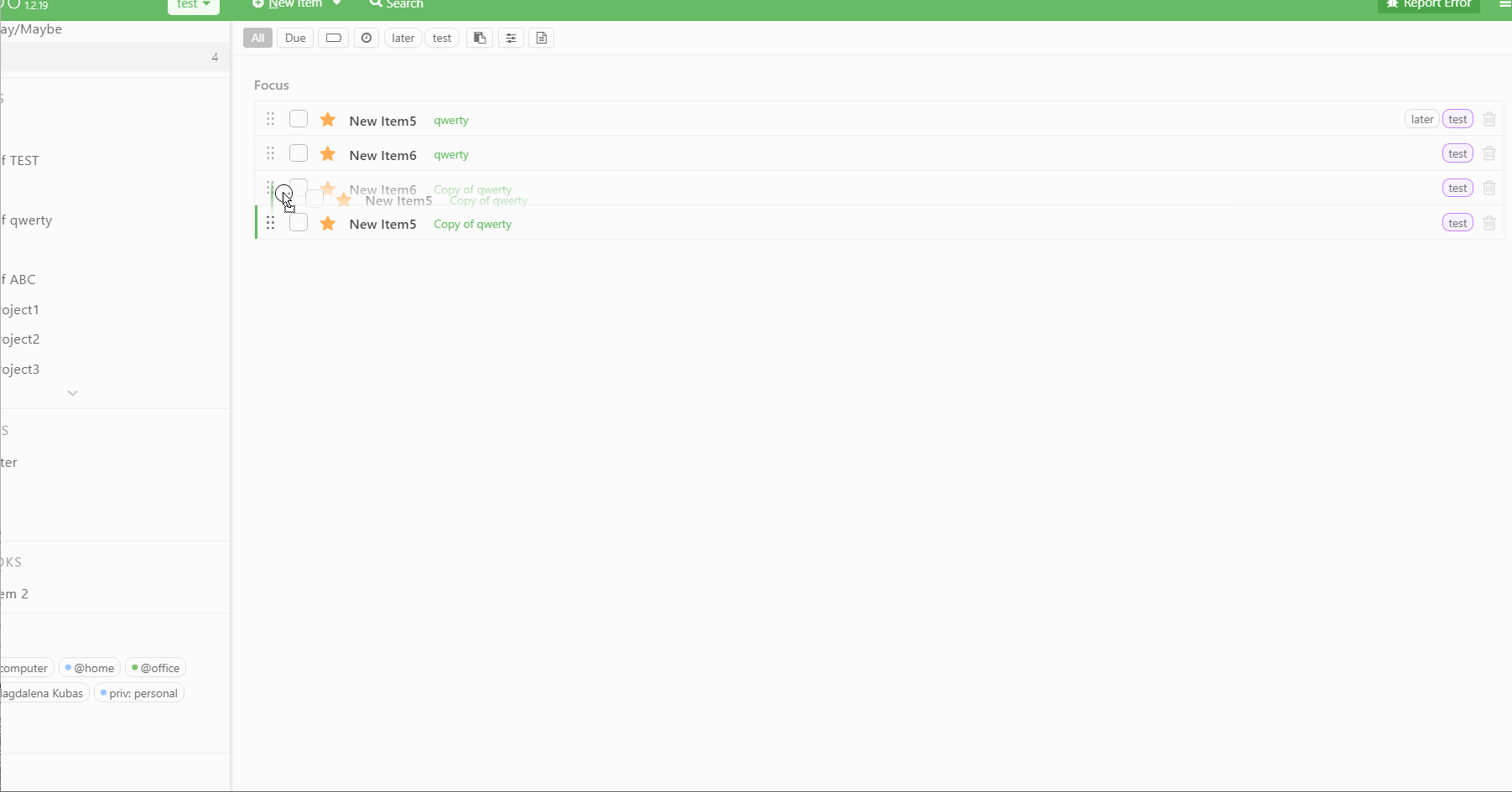Thank you all. So far the only condition where I could make this issue occur is when I drag an item to the sidebar, but then try to return it to a different list in the main view. Then the dropzone in the sidebar gets “stuck” and the item gets dropped there. But if I return the item to the original list, it always works.
Yes, it’s better but it’s still there
I get that exact same dragging-and-dropping issue every single day. Reordering tasks only seems to work ~50% of the time for me. Also, even when it works, dragging-and-dropping just looks much better in Andrei’s gif than for you or me. (Actions being dragged stay opaque for him, but ours turn transparent.) Not sure if it’s because I use Windows 7.
I will do additional testing on Windows, maybe it is indeed related.
I have the same issue with the latest macOS and Windows 10. No difference at all.
Same on my windows 10 pro.
Me too, @Andrei do you need more information? How can we help fixing this issue?
Here is what I have confirmed by now.
- Drag and drop works differently on Windows compared to Mac and Linux. This is clearly true and easy to verify.
- The difference (that I know of) is that on Windows cancelling the drag and drop by moving the cursor out of the drop zone doesn’t work. Instead, when you move out of the drop zone, it still remains highlighted and releasing the item will move it.
- At the same time, cancelling the drag and drop by pressing Esc does work to cancel the drag and drop.
- On Linux I can no longer reproduce any drag and drop issues
As there are nearly no code differences between desktop platforms, this issues seems to be related to some underlying technology being inconsistent between operating systems.
Please let me know what is your experience with (2) and (3).
Do you mean the issue described in (2), or something else? Does (3) work?
Yes. I can reproduce issue nr 2 on my Windows 10 laptop and Macbook with the latest macOS. I can’t see any difference.
Both systems react to the Esc key.
After a few tries on my macOS, I got an error message.
OK Thank you for the info.
Hi, I’ve found the problem. When I set server mode as localhost it works well but if I set encrypted mode with automatic sync than the problem becomes. If I set off automatic sync it works as well. The problem seems to be in the automatic sync.
I can confirm that behaviour.
Could you please specify which case you are referring to right now?
I believe many of the issue described in this topic have been fixed, so I’m not sure.
For example this:
It is still possible to reproduce.
In general fast-moving of dragged item around list and side panel cause freezing.
When auto-sync is turned off it works like a charm.
sync on
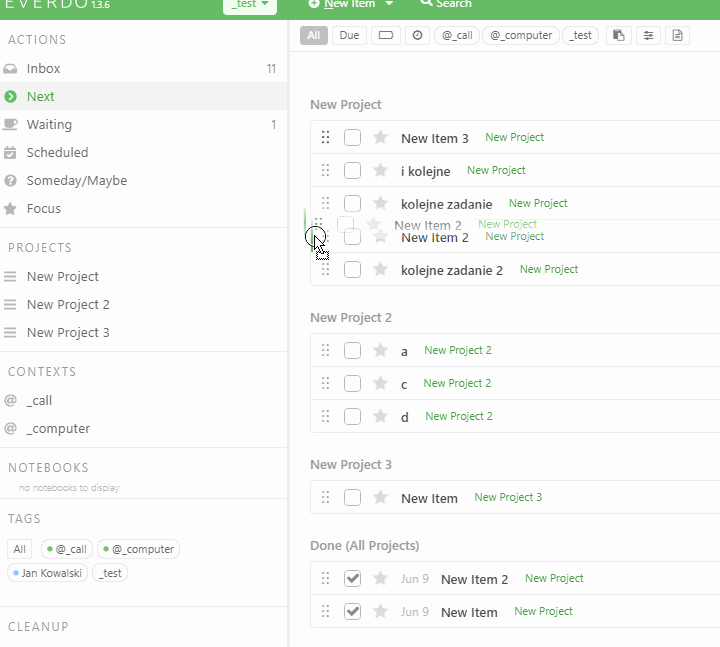
sync off
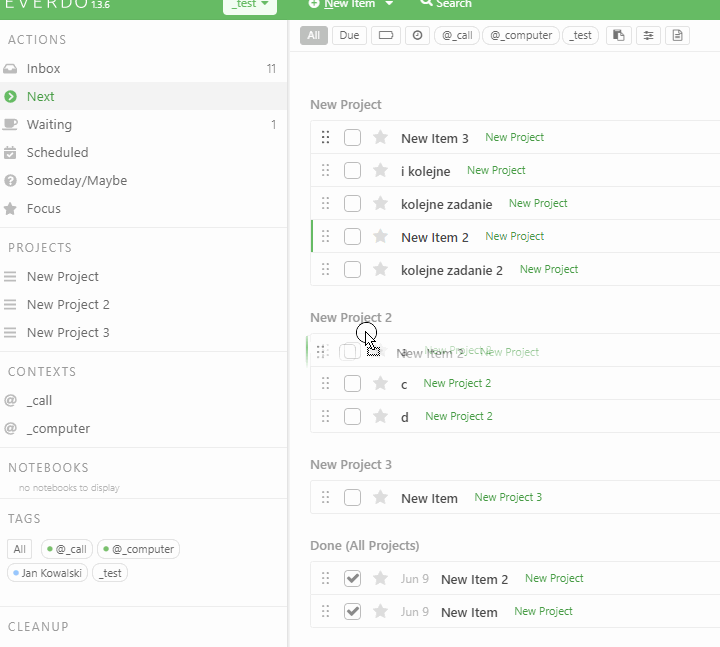
This is great, thank you very much! This bug will be much easier to fix now.
This one is not fixed completely but steps to reproduce this are unnatural. I can’t imagine the situation when this happens during normal usage.
I can no longer reproduce the issue that you last posted, but yes there might be some other cases. If anything is annoying and reproducible then I’ll try to get it fixed.