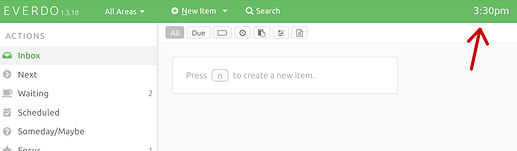Hi, I have a question…is there any hotkey to make Everdo work on fullscreen ?
I tried F11, Ctrl+F but nothing happened.
I really like to have that option. To hide everything else except of Everdo on my screen.
Hello! Are you expecting a different behavior compared to the normal maximize window button? Or are you just suggesting a shortcut for maximize, like alt+space on Windows?
I think it will be great to have Everdo on the entire screen @Andrei . Maybe some shortcut like alt+space or F11 (like in the most programs) to toggle that option.
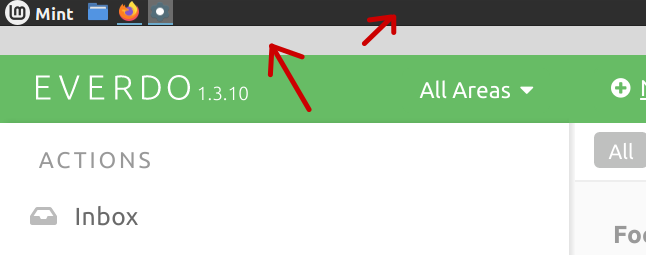
You can see on this image more clearly. The upper white titlebar and the start menu bar take some space. If we can just click on F11 for instance to hide this bars would be really nice.
Maybe, for the future updates you can also provide with some digital clock, the same from the computer just to be rendered inside Everdo on the green bar. In that way if we work with Everdo on the entire screen we could see the time. Like in the image bellow.
Thanks in advance for your help and response.
With love and respect,
Dio.
Got you. I guess it shouldn’t be difficult to add. I’ll add it to the next release’s scope and later see if it can be done.
That’s great! 
Thanks.