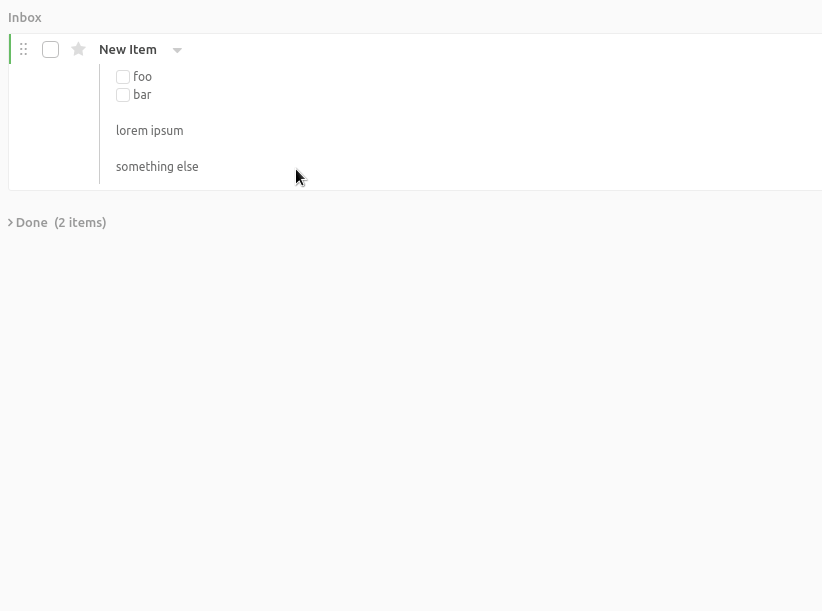Hi, Andrei (and/or Everdo team),
first of all, let me start by saying - thank you! That’s the best task managing tool I’ve used, and I’ve tried a lot of them over the years. Everdo is the only one that actually stayed installed after a couple of months of usage, and the usage only increases - which is always a good sign.
There is no need for me personally (yet) to upgrade to the Pro version, but I would easily buy it just to support the project. The only thing that stops me (and the only thing I’m worried about, that might push me away to use some other app in the future) - is lack of the cloud/sync options. Yes, yes, I know, there is a manual way and a good guide, but it is not feasible for me, due to some technical restrictions, but maybe I’ll get around that at some point. For example, there is no way to host the server 24/7, if it’s up at home, there is no way to access it from outside, using VPN doesn’t help, etc etc.
Simply put, I use Everdo mostly at work but would like to start using it more at home and on my phone. And once there will be an easy way to sync it - it’s the “shut up and take my money” moment for me  And probably for a lot of other users too, so it’s worth looking at it from the business point of view. Anyway, just wanted to share that concern, I hope there are some ideas for modern sync support in the future.
And probably for a lot of other users too, so it’s worth looking at it from the business point of view. Anyway, just wanted to share that concern, I hope there are some ideas for modern sync support in the future.
Other than that I have a couple of suggestions/feature requests, maybe you’ll find them useful for others too and consider adding them to the app:
- New tasks on top. Currently, once I create new tasks, they are added to the bottom of the list. Sometimes it’s fine, but most of the times I need to move them manually to the top, using it as sort of a stack instead of a queue. And there is no hotkey to quickly move the task to the top (or at least I haven’t find it yet).
So there are many ways to support that - an option checkbox during the task creation to automatically move it on top, preferences for the specific list, to use it as a stack or a queue, or for the whole app as default, to name the few examples.
- Access to the content. I use some notebooks as… well… notebooks
 The tasks are basically notes, containing links, passwords, useful commands, etc. They are visible in expanded mode, but in order to copy something from the note, I can’t highlight the text and copy/paste. I have to open the note to the edit mode and then I have the access.
The tasks are basically notes, containing links, passwords, useful commands, etc. They are visible in expanded mode, but in order to copy something from the note, I can’t highlight the text and copy/paste. I have to open the note to the edit mode and then I have the access.
Anyways, that’s just some ideas I got by using the Everdo every day.
Thanks again, and best regards,
Jay.