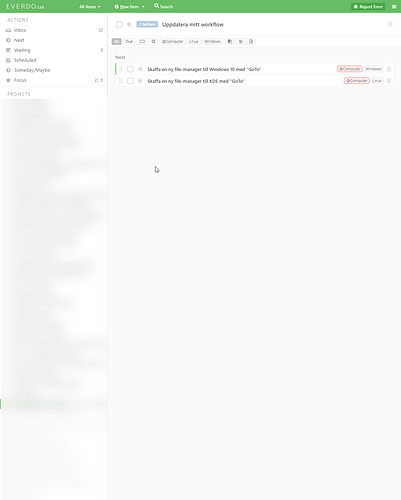Hello again!
After using Everdo now for a couple of days there are some things I’m curios about (that I didn’t find or missed on the roadmap). I’m mostly curios if there are ideas or such for this, I wouldn’t say it’s anything stopping me from switching 100% over, but I would still like to know.
1. Sub-projects
I have some larger projects that I have split up into several “sub-projects”. At the moment they are tagged so I know they belong togheter, but I wonder if there are any plans on adding support to add sub-projects to a project. Mostly to make it easier to find and see.
2. Change/Add so “Focus” marked tasks are at the top of the “Next” list
I really like that I can set a “Focus” on tasks I have a deadline on. However, I would prefer seeing that among all my next actions under “Next”, but maybe at the top under it’s own header. Just like it says “Next” and “Done”, maybe another header at the top that says “Focus” and you can open and close it like all other headers.
3. Be able to change the order in the sidebar
Currently how it looks it says:
- Actions
- Projects
- Contexts (if I have them)
- Notebooks
- Tags
- Cleanup
Would it be possible to make this changeable? Because I need to access my “Projects” a lot less often that I need to access my “Contexts” and since I have quite a lot of projects (which I assume most people do, I believe David Allans says most people have between 30-100 projects) I always need to scroll past that and then up again when I want to access the “Actions” area.
This isn’t something really important to me, but would be a nice change. 
4. Mobile: When I click a project, please show me all next actions associated with it
When you go into a project on mobile at the moment you end up editing the project. I understand why this happens, but would it be possible to also add all your next actions associated with the project there? Most of the time when I click on a project I want to see all associated Next Actions, and on mobile I first need to find one Next Action that belongs to the project and try to click the small blue link to it. With my huge fingers I tend to miss and 95% of the time I end up just editing the task instead.
5. What is the plan for the “quick goto”
I’m just wondering if it is something like in VS Code where you press CTRL+P (I don’t remember the command 100%) and you get a small search bar so you can jump quickly between projects, contexts, etc.?
6. Is there any future plans to add a “Read” list?
GTD talks about having a “Read & Review” list for articles and such. Is there any plan on adding a specific list for adding that? Since that isn’t really a “Next Action” in a way that you do it at X, but if you have ten minutes to read something you go into the list and just picks the article you want to read.
I believe that is the few things I have noticed up until this moment of usage.  I really look forward to seeing the roadmap implemented! I also want to mention that I see these as questions and nothing that will stop me from buying the app. I’m really just curios if anything of this is planned or what other users / devs think.
I really look forward to seeing the roadmap implemented! I also want to mention that I see these as questions and nothing that will stop me from buying the app. I’m really just curios if anything of this is planned or what other users / devs think.