I have searched everywhere and I see references to using checklists but nowhere does it say how to create a checklist. I have checked the help file, searched this forum, searched online manual. Nothing tells how to create a checklist. I even see an option on my task that says convert to actions, but when I click that it says there is no checklists. I’m using Everdo 1.1.9 Pro, I assume that’s the latest version as I downloaded it yesterday. Also, is there a update/check for update feature? Some way of being told there’s a new version out there?
I guess you refer to checklists in the “notes or description” field of a new action?
Just use a hyphen at the start of the line. It will be shown as a checkbox.
1 Like
Doesn’t seem to be working. When I put a hyphen in the notes or description field it simply shows as a hyphen after saved.
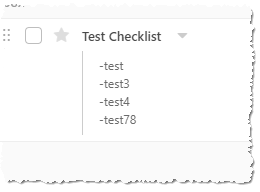
You have to leave a space after the hyphen. Then it will work.
Sorry for the muddy explanation.