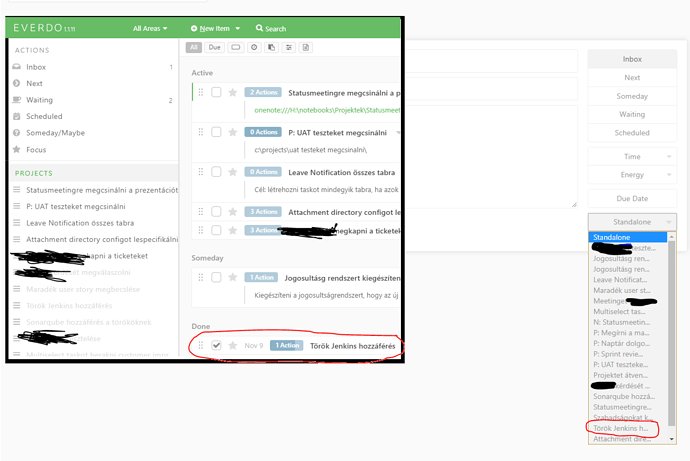Hi,
I have several projects that are already done, and I also have some running projects. When I create a new todo, and I want to assign a project to it, I can’t decide, if the selected project already done, or not yet (in the project drop down). It makes a little bit harder to choose the right project. The workaround for me is simple: I can delete the finished projects.
Possible solutions, that I see:
- Not to show the finished projects in the dropdown.
- Separate the finished projects and the active projects, and indicate the status of the project (running, finished) with an icon.
The screenshot shows the problem (two screenshots, but they are merged together). Even though the marked project is already done, I can see in the dropdown, and I can’t see any if it’s done in the dropdown.