Hi Andrei,
cannot create new areas in 1.5.0 in the “manage tags” option. Also if you click edit in the Area selector it just appears with area filter created.
Hi Andrei,
cannot create new areas in 1.5.0 in the “manage tags” option. Also if you click edit in the Area selector it just appears with area filter created.
I’m having a difficult time understanding what the problem is. Could you please write the specific steps your are taking and what goes wrong?
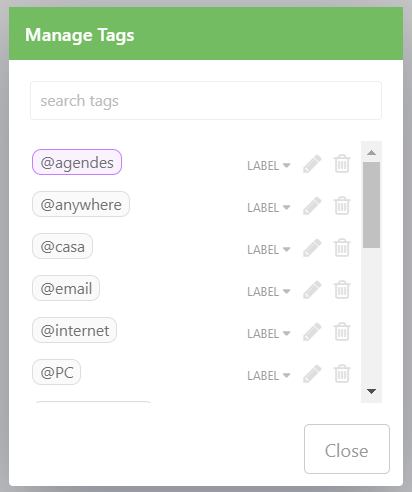
Where is supposed to find the “+” to add a tag??
There was never a “+” button to add a tag. Tags are created when editing items, in the tag selector field.
Areas must be created the same way? Ok. I was using iOS version until some days ago and there was a “plus” 
Yes, areas are created by simply changing the tag type from Label to Area.
It will be nice to have the same UX as iOS version where you can create areas or any label using the “+” button. It’s more comfortable. Usually, when I create an area of focus, or a context, is in “slow thinking” moments, trying to figure out the most efficient use of contexts, and areas. IMHO those “filters” must be defined with calm and this is what I do. And this why I think that could be useful the availability of this option.
Thanks for your patience!
I totally agree with Jordi.
When I open something called “Tag Manager” my expectation is that the UI supports all CRUD operations. (create, read, update, delete)
When I realize that I have a new responability, and need to create this one, I have to create a “false” action, to create inside a new “tag” and then open the manage tag editor to change it to Area… is clunky, So I’m using the iPsd to create them. I don’t understand why? I want the desktop app to be full functional.
This is just how it was originally implemented. There’s currently no reason not to have the ability to create a tag in the tag manager. Apart from the fact that this effort is better spent elsewhere, at least for now.
I thought about it a bit more, and there’s a very easy way to implement this. It might even be added in the very next update.
Edit: I mean creating tags in the Tag manager.