Just a small tip that will save you some seconds once in a while.
I find myself using it often lately.
Dragging any task to “scheduled” will set it’s start date to the next day.
Just a small tip that will save you some seconds once in a while.
I find myself using it often lately.
Dragging any task to “scheduled” will set it’s start date to the next day.
Related to Batch scheduling - #3 by jeroen
Is it possible to have the date picker pop up quickly when I want to schedule a next task to another date than tomorrow (for example a shortcut/hotkey)? Now I only know two ways to schedule which both require a lot of clicks:
Option 1:
Option 2:
I schedule many tasks, so I’d love an option to open the date picker with 1 click or key
Easy. While the task is selected, type :s 2, then press Enter. Not one click, but much better than going through the dialogs. See Inline Commands | Everdo Help
Thanks!
That works when editing one task, but I’m often scheduling multiple tasks and that’s still a drag in this way
Here’s how I do it in Nirvana:
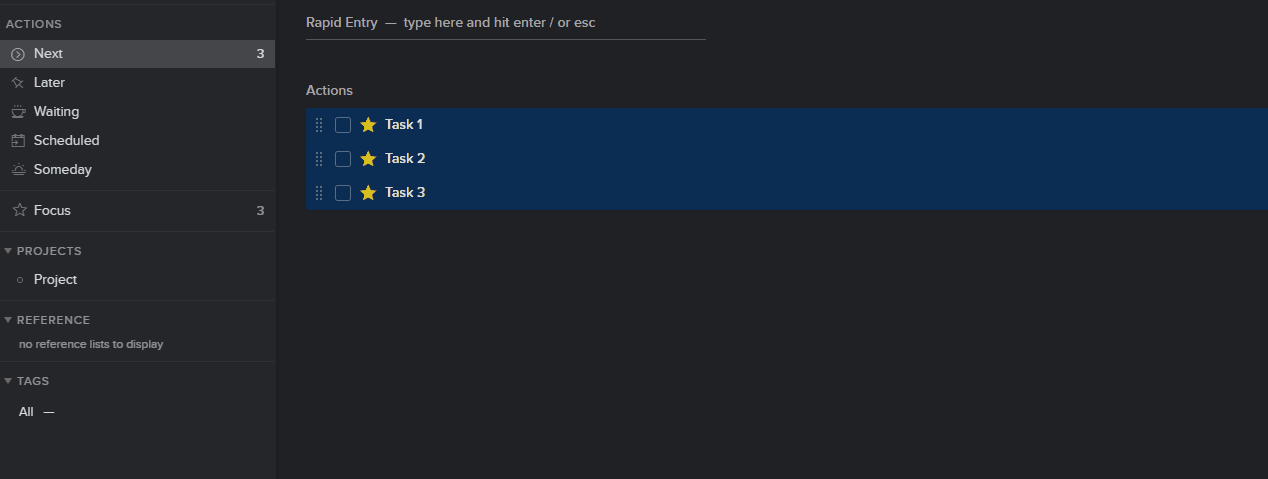
I see what you mean. In this case Everdo would schedule all selected tasks for tomorrow.
There is a UI to bulk edit tags, which could potentially be extended to edit scheduled dates.
If you could someday get around to that, would be wonderful!