I had to re-schedule a number of repeating tasks then untick every box. Maybe I missed something in the tutorial but I’d have expected that every day the same task would pop up back in my “next” box, unticked. However neither are they there nor are they unticked, and its 9:15am in Spain where I live (00:15 in California).
I think what you want is to create a repeating action. When you do, it will immediately be added to the Scheduled list and serve as a template for upcoming tasks. A copy of this task will be created automatically every time it occurs, according to the schedule you specify (daily, weekly, etc). Such copies are added to Next and Focus lists automatically. You can complete, edit, or remove the copies without any effect on the original “template” task (the one in the Scheduled list).
To create a repeating action, use “Scheduled”->“Make repeating” option in the item editor.
Oh I already did that. But at 9:15 am it was still marked as done-
Oh, you mean that I need to set it as scheduled then not tick that one, but rather their copies? That sounds reasonable. But I would need it to copy itself the second I schedule it otherwise I’d have to wait 24 hours for it to generate a copy.
Once you make an item repeating, it will be moved to “Scheduled” list and you will no longer be able to “complete” it directly.
If you set it up to start today, it will create a copy immediately.
There’s a problem though. Scheduled items can still be ticked. So it is very misleading. If only their copies could be ticked though, that would help. Am I missing something again?
Thanks for your help so far though! I have figured out the previous bit.
Hmm that shouldn’t be the case… Only the copies should have the checkbox.
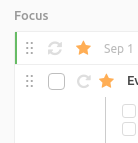
So here you can see a repeating “template” item at the top. Notice the different icon and that it has a date of next occurrence, and no checkbox, so you can’t complete it directly.
Below you have a copy, which has a different icon and a checkbox.
There’s arrows instead of checkbox but its contents are boxes which I can tick.
Oh you mean a checklist. Yes, you can tick those because the are a part of the description, so they can be edited at any time.
Just don’t tick anything on the repeating item, only on the copies that will appear in “Next” and “Focus” according to the schedule. The “parent” item will sit in “Scheduled”, no need to touch it unless you want to change the schedule or something.
Maybe set them in untickable grey boxes when they’re part of a scheduled task? That would be more user friendly I believe.
I think this might be a good idea to avoid confusion.
I mean. If it makes no sense to tick those boxes… why can you tick those boxes on first place?
Well it might make sense if you want your copies to have something already checked when they are created.
Or maybe it’s useless. Anyway, you’re right that it creates confusion.
Oh then you should probably keep the feature but… I think that the tutorial wasn’t well done since that probably was contained at some point of it that I missed. You should consider making the tutorial some sort of information boxes plus an integrated “wiki” or detailed help right there in the program. If you throw like 30 tasks of tutorial information people will get overwhelmed and just rush through it (as I did).
All good points. A better tutorial would be great.