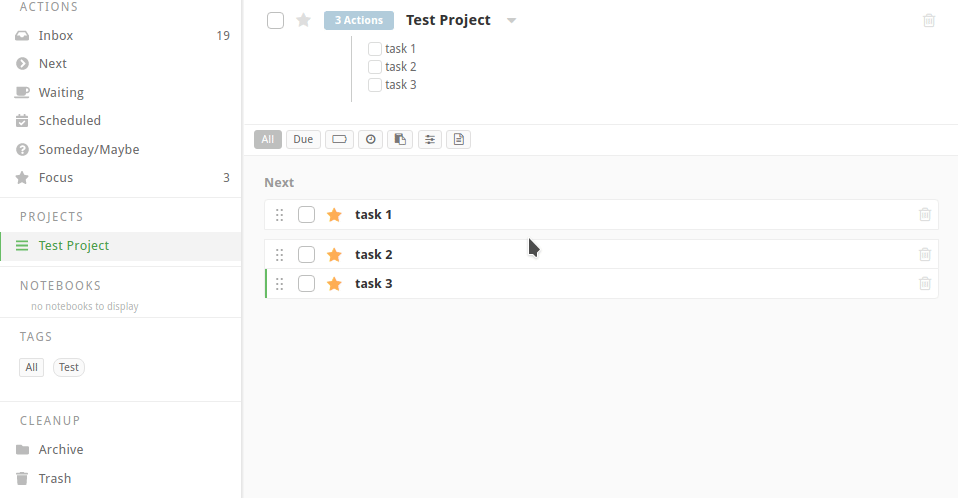Hi,
Just found a hotkey that doesn’t work.
pre-requisites:
Have 3 tasks from a project marked as “focus” tasks.
Steps to reproduce:
- Switch to focus view
- Mark the top of the three tasks
- press shift+j
Expected result: The task you have marked is moved down to become the second task in the list.
Actual result: The second item is marked (ie you move down as if you pressed only “j”).
It works for tasks that is not part of a project, but not for tasks within a project.
Best regards,
Tobias.