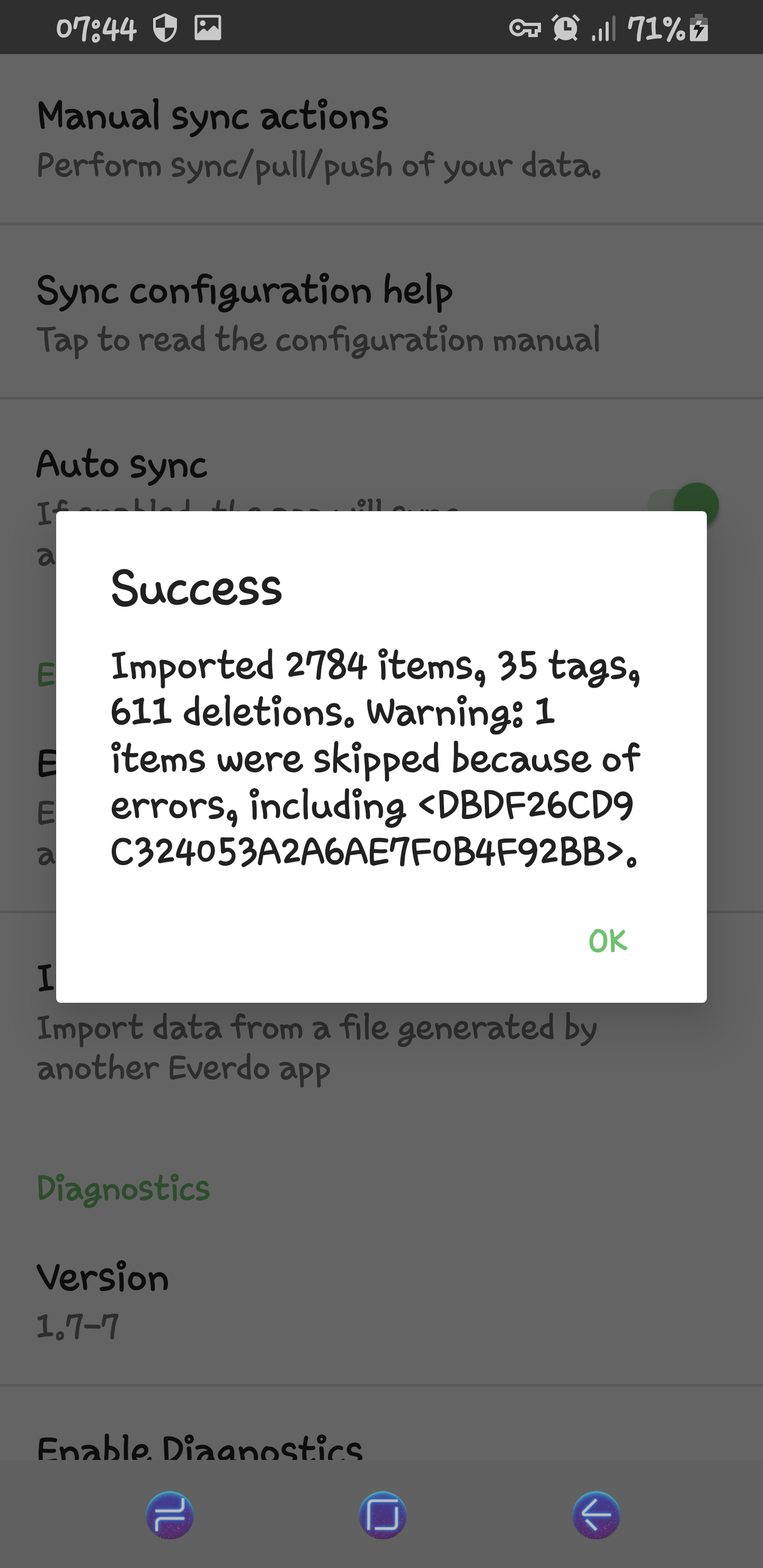To get to the root of this post: https://forum.everdo.net/t/android-app-crashes-on-local-sync-attempt/2173/14
Phone: App version 1.7-7, Android 10
Server Ubuntu 22.04 fully updated, Everdo 1.8.5 (PRO)
Sync over LAN
My app on the phone crashes which is a bummer. I can’t use Everdo when I am out of office. It will help a lot if this gets resolved quickly.
When I install the android app on my phone fresh install – all is well.
When I export from the PC as json file and import it into the app I get this error (see screenshot):
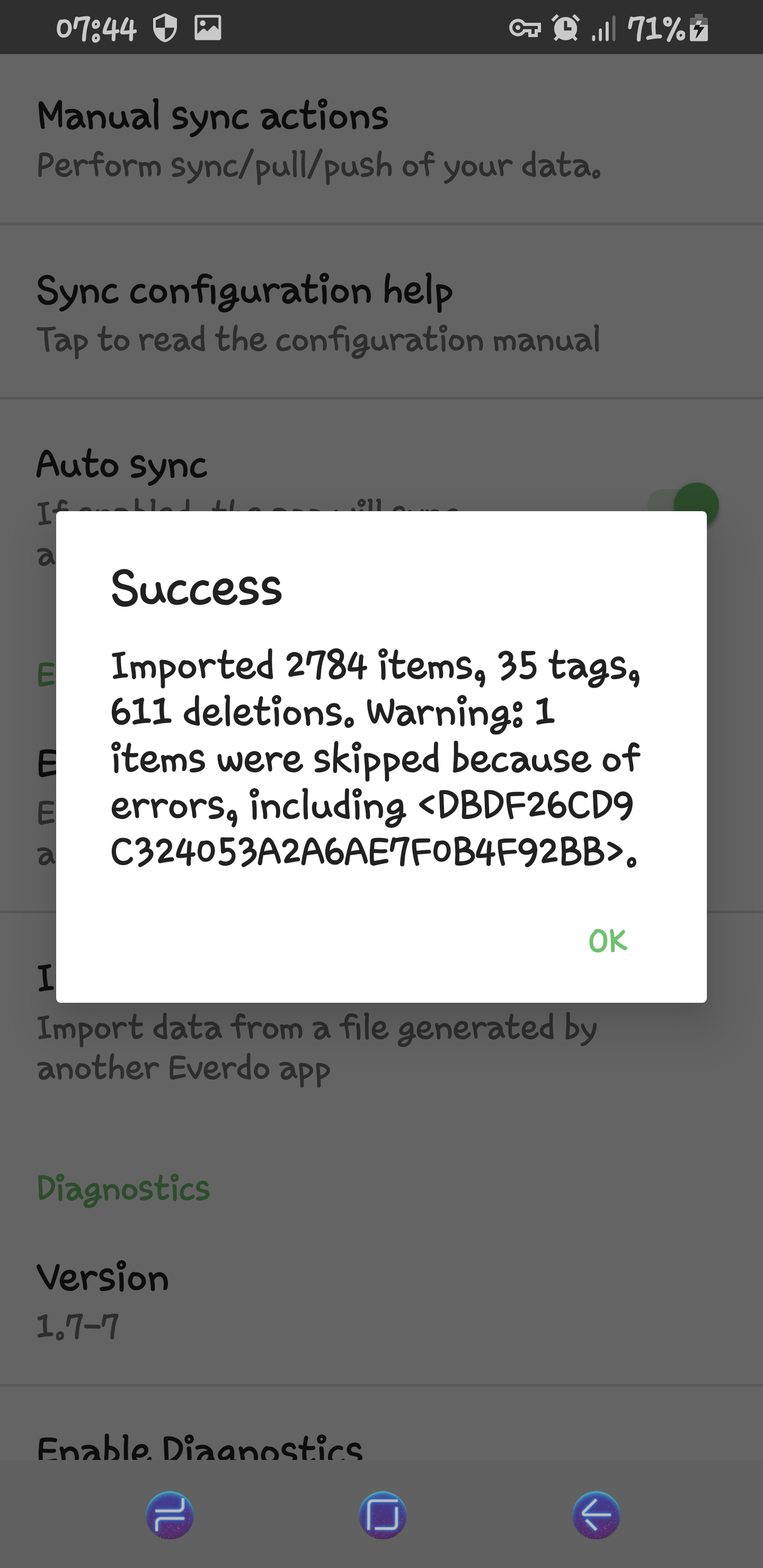
Here the text:
Success
Imported 27734 items, 35 tags,
611 deletions, Warnings 1
items were skipped because of
errors, including ,
Here 2 questions: why are there 611 deletions imported if the Trash is practically empty?
How can I edit item on the desktop setup?
After import the app opens fine and no crash.
After configuring the LAN sync app keeps on crashing on very trial to sync.
What can I do to repair this.?
I solved this issue with the following procedure:
I hope you have a backup. If not that shows that you don’t value your data  .
.
I did a clean install of the android app on my android.
I did an export from the Desktop as in json format.
I imported the file on the phone into my app. There was one error which the import dropped. I have the suspicion that this error causes the crash while syncing but not via import.
Then I closed the Desktop app and made a safety copy of the every folder in /home/.config
Then I copied the backup everdo folder in /home/.config
Then I launched the android app and did via Settings/Manual sync actions a Sync once - Perform an incremental 2-way sync.
Now all looks good. Android app doesn’t crash any more. I know when the corruption of the data happened but not how. In the beginning nothing noticeable, only the phone complained a day after!
Hope that helps if you have the problem.
I now set up a backup every time I log in via a script that copies the everdo folder into another directory and deletes it after 14 days.
I check it 4 days after my catastrophe and all data are there and work fine.
1 Like
I’m glad you were able to resolve this. If you still have that json file with a corrupted item, you could try searching for the broken item by the ID reported in that warning. That would help getting to the root cause of this issue.
The line is this one:
dMb(DBDF26CD9C324053A2A6AE7F0B4F92BBdK\D2dK\D2dK\D2dK\D2dK\D2
\AA\00G\00\D0"
\98
\D6-
\A2
h\BC\96\FBg\E0GG\000\00a\00G\00G\00\00\B20,M\00 \00
but I can’t figure out what it is.
It is interesting that the import function finds and rejects errors but simply opening Everdo Desktop doesn’t.