Either introduce a “default Schedule” option which is then used when swiping.
Or you could offer a few defaults when pressing “schedule” like Today, Tomorrow, This Week, This Weekend, Next Weekend, next Month, pick a date
I think up to three swipe actions could be placed for each swipe action (left or right), two might be sufficient.
Take a look at the nine e-mail app to see how they do it.
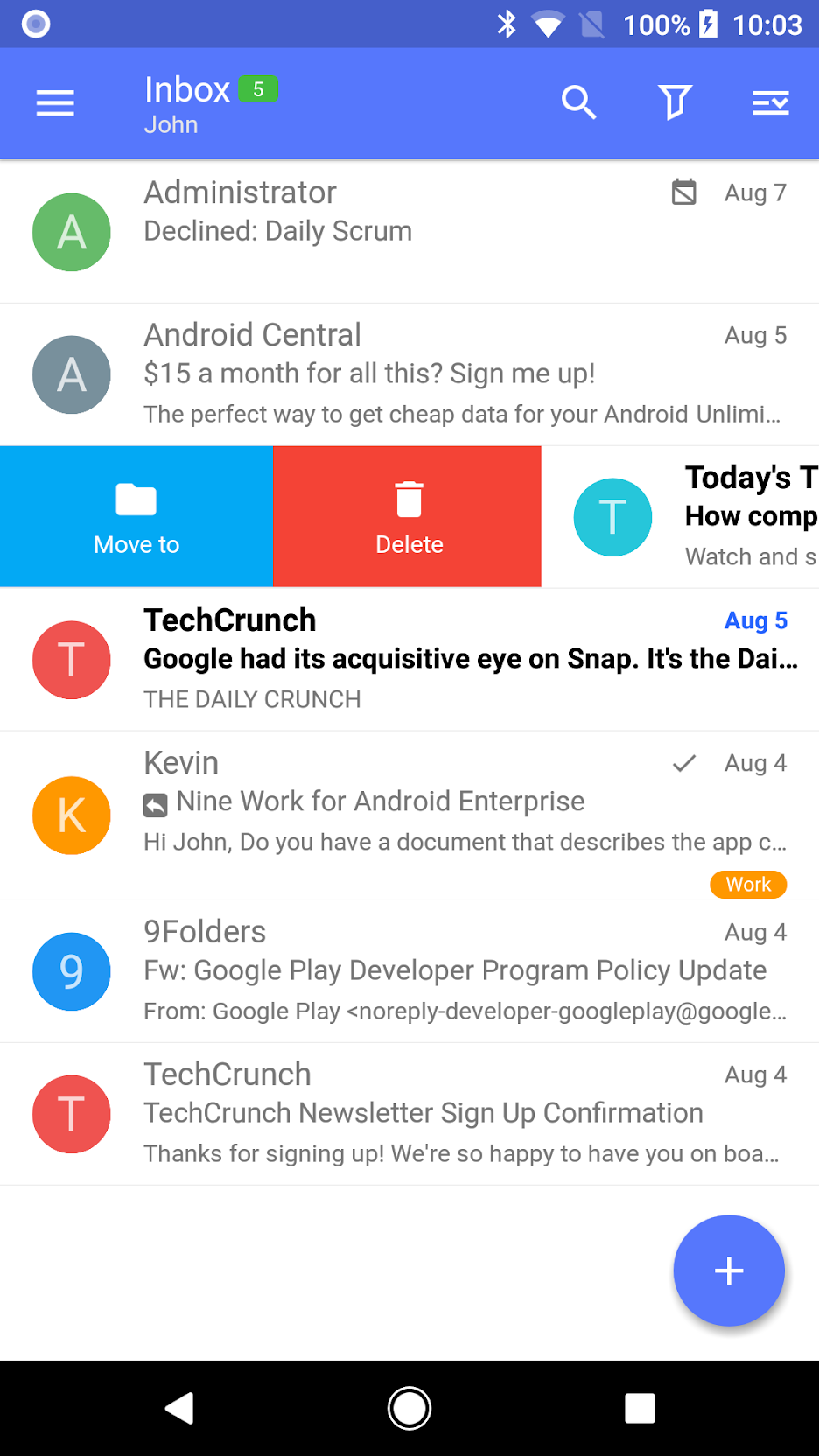
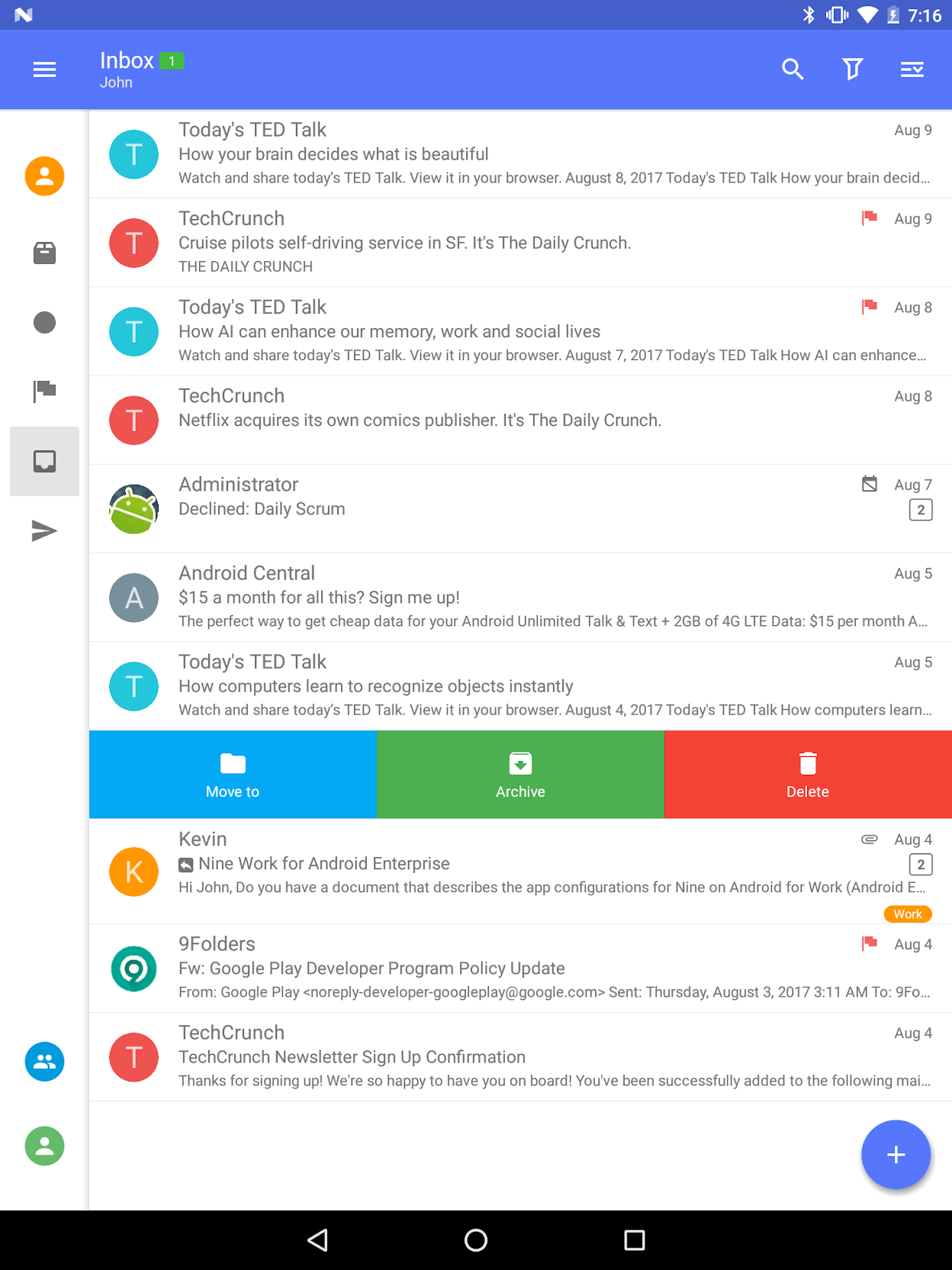
here a screenshot of the config for swipe to right
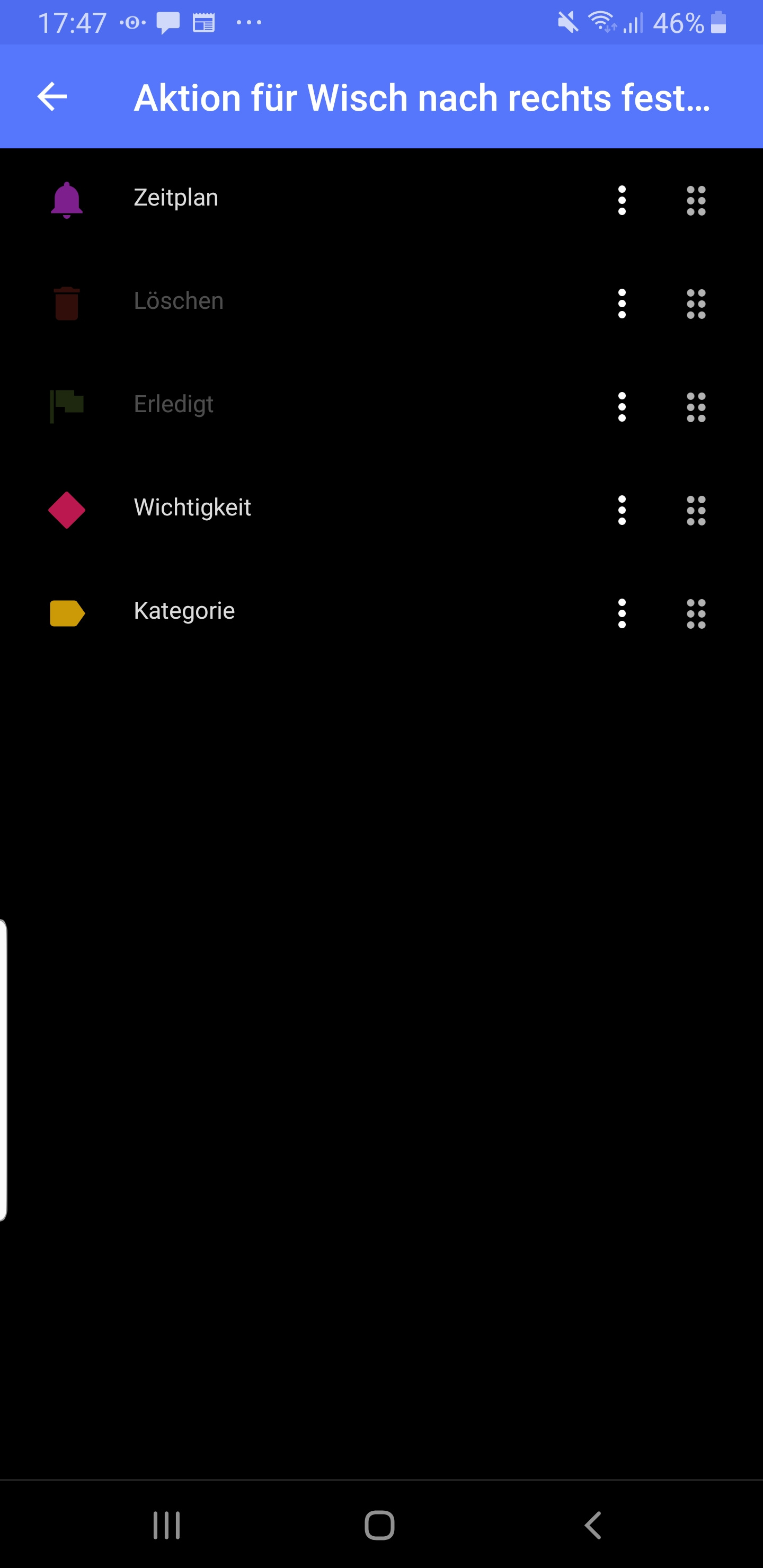
https://play.google.com/store/apps/details?id=com.ninefolders.hd3