Can new tags be created in the editor? I edited something that was already there and turned it into a “Personal” area. I deleted the other tags that I didn’t think I’d use. Then I went to create new tags from the editor but don’t see how to do it. Additionally, the tags that I have created, don’t show up in the editor either. Finally, when entering tags into a task, it will pre-populate with the two in my editor but none of the others.
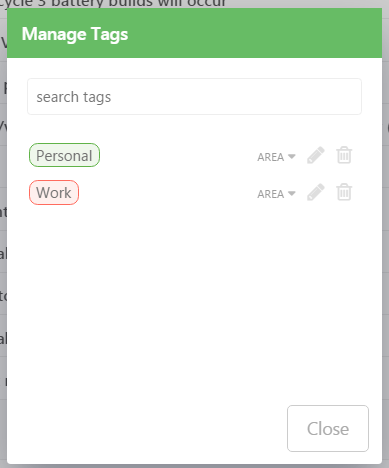
No, It’s not possible to create tags from the editor.
To create a new tag, you add it to the item directly. Then this tag will be visible in the navigation and the tag manager.
Previously it was possible to create tags from the tag manager. But users were confused that the newly created tag didn’t appear in navigation. The reason was because the tag is not assigned to any items yet.
Might be related to this: https://forum.everdo.net/t/duplicate-contexts-question/41/2
Do you still have issues with tags not showing up?
Hello @Andrei,
I worked with a lots of UI during past 20 years and i have to said that this tiny tags management popup with no ‘create’ button was very frustrating the first times i used it, while the rest of Everdo UI is really convenient and well-designed.
It is frustrating because nothing suggest me this limitation : the design pattern (a modal window) is commonly used to manage items in secondary lists so i was expecting to find all CRUD actions. It’s your choice, no problem with that, but I think it could be solved (the frustration/misunderstanding) easily, i.e with a short message/legend somewhere in the popup explaining how to create a new tag, or by renaming the Edit... link into Edit existing..., or even better Manage existing....
Another inconsistency is that the first element I have to click to manage tags is called All Areas. When I click Edit... I expect to manage areas, and only areas. By contrast, when I want to manage my tags, clicking something named All Areas is not the most obvious thing. I know that you provide some helps with the OOTB tasks but, hey, who read the fuc****g manual 

Sorry if this point has already been discussed, i’m new to this forum and i did not make any search before posting.
Hi @Bubka, and welcome to the discussion!
To be honest, I’m so used to the UI by now, that it’s hard to notice things like this. But I agree that this is important, especially for new users. And fairly easy to fix as well!
The following improvements will be made based on your feedback:
- add a message with the instructions for create
- rename “edit” to “manage areas”
- the “manage areas” option will initially filter the view to areas only
- add “Manage Tags (T)” option to the application menu
Thank you for your thoughtful and constructive comment!
In general I think the program works really good out of the box but some things like that you can select multiple tags to filter a list or exclude a tag are a bit more hidden.
You did a good job with the built-in tutorial though so I’m nor sure how to add more info.
Some kind of a manual is still needed. There will be more and more small hidden things like this because of the focus on “clean UI”
Like the item counts: a FAQ. Posted here and under help/faq in the program.