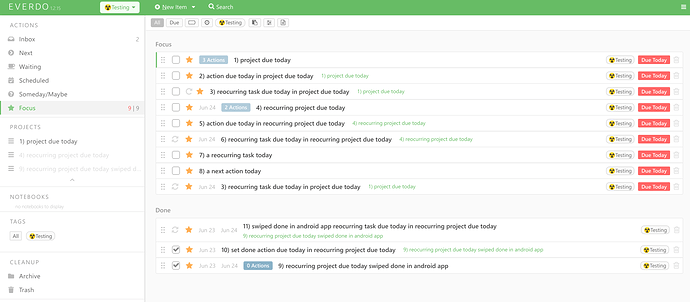How do I stop tasks from showing up twice as in this picture?
Task #3 is showing up twice in my Focus list. I expect that the recurring “template” task should not show in favorites but only the recurring tasks that spring forth from that should show up in Focus.
Simply remove the due date from the template - it makes no sense there. Then you’ll be able to un-focus it, thus hiding it from the focus list.
In order to have a due date on the repeating items, you need to set the corresponding checkbox in the scheduling dialog.
1 Like
I think I understand but it has been confusing having two places that say “due date” I was afraid if I didn’t set them both then the task would not fire off repetitively .
Yes, it is confusing. It’s better to remove the ability to set the due date on the template task directly.
No, a due date in Everdo has nothing to do with scheduling - it only serves as a trigger to star the item permanently.
1 Like