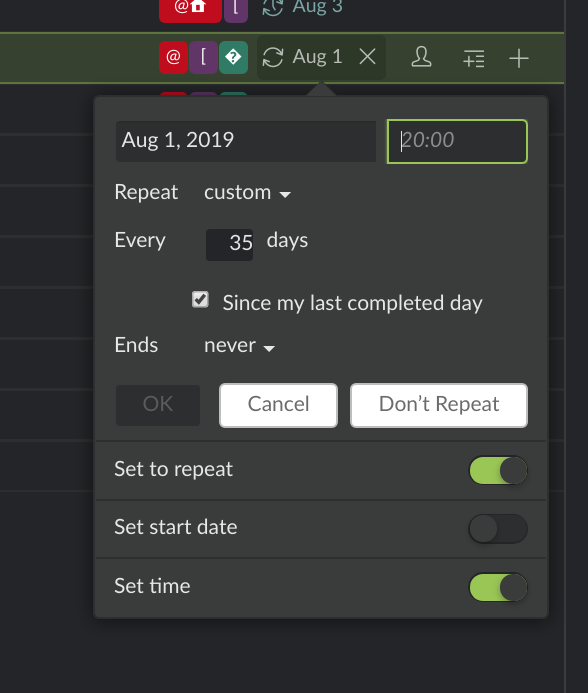What I have found is that recurring tasks do not work as I expect.
I am trying not to say that I think the way they work is wrong but it is SIGNIFICANTLY different from how I have experienced them in the past and in various other task managers.
When a task is set to recur / repeat, I expect to be able to differ it if I need to.
I often forget to help my wife with vacuuming the house so I set a recurring task every 8 days to do it but if she did it that day then I don’t need to.
You might say, “just delete the cloned task that is thrown up” but it is WAY TOO COMPLEX to remember which tasks are safe to just delete or not. I have soooooo much other things to think about I don’t need that extra confusing step.
I hate that clones are made. that is so confusing.
How I have figured out to hack around this complexity is this
FIrst I set the task to repeat for only one day in the past. This will make it unable to check off in the future and it will not make useless clones in the future.
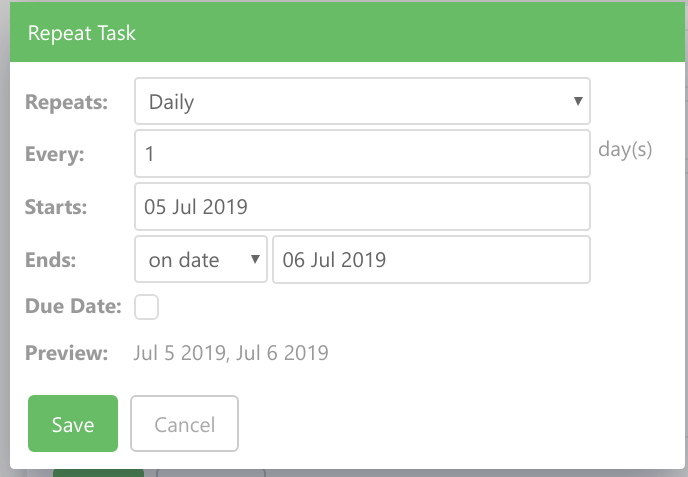
Next I set it’s due date for the future , so that in the future a task will pop up that I am unable to check off. This will alert me that it simply needs to be deferred.
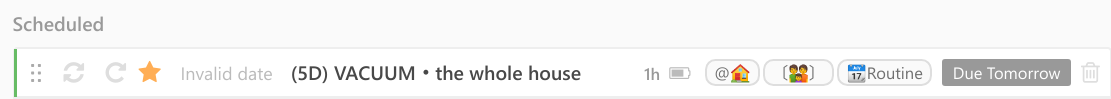
As you can see, I put the time that I need to differ it (5D) in the task name so if I complete it then I skip it ahead 5 days but if I don’t do it I can just skip it to tomorrow.
This is how I EXPECT recurring tasks to already work. Instead , recurring tasks just throw up clones at specified intervals.
I honestly CANNOT imagine a scenario where I would need a clone 0_o
yeah basically, I would never ever need a task to be repeatedly cloned. Basically, never.