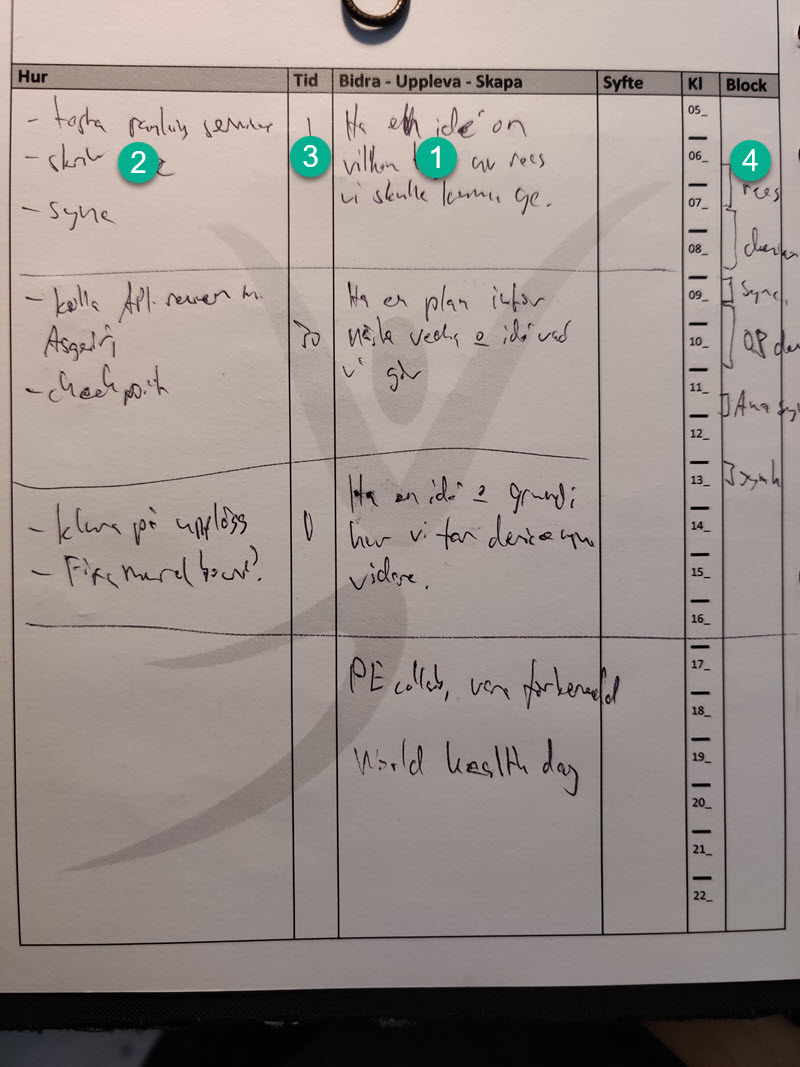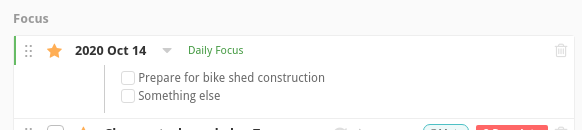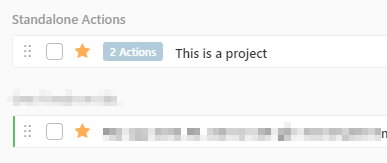Hi,
This is kind of a far fetched feature request, but it is something I have been looking for, for a very long time (10+ years), and never been able to find an app that can handle. I’ve even implemented an embryo to an Android app that can do it, but I don’t have the time or skills to do it properly. I am doing this planning in an analog form (pen and paper) on a daily basis, but there are a lot of drawbacks (and also benefits) of doing it that way.
The easiest way I can explain is to describe my daily planning routine on a high level.
1. Look at one thing I want to accomplish during the day, on a high level, without stating how it should be done:
a. “Ensure my team is aligned on Project X”
b. “Have a plan for and be prepared for my workshop tomorrow”
2. Second step is to, for each of the high level goals, define the todo’s for it. Defining the high level goal first, opens your mind into creating solutions you might not have thought about. Accomplishing “Ensure my team is aligned on Project X” could be done in many various ways (see below for examples). This moves the focus from the todo list, to what you want to accomplish (this is important!). For each high level goal there might be one or more todos needed to accomplish it.
a. “Send a mass email to the project team” or
b. “Walk around to all team members and speak with them individually” or
c. “Have a meeting where we discuss the project”.
3. For each todo, estimate the time needed (5, 10, 15, 30, 60 minutes..).
4. Now you have a time estimate to accomplish each high level goal, which makes it possible for you to draw your goals into a timeline for the day. Ie between 8:00-08:30, do “align on Project X”, 08:30-09:15 “Prep workshop”, etc.
Benefits of this:
- You focus on what you want to accomplish, not todos
- Work is batched, so context switching is limited.
- Clear prioritization, if someone asks for something during the day you know what you prioritize against (since you have the timing as well).
How would you suggest doing this in Everdo?
One might argue that you could use a “project” to set the high level goal. There are several issues with doing that:
1. I typically on a day to day basis want to set my goals for the day. The threshold to use projects for this is too high, it’s too much hassle. Oftentimes a daily goal would use tasks from existing projects as well.
2. I can “favorite” a project in Everdo, that brings the entire project into the “Focus” tab though, not only what I want to do today. It doesn’t show the tasks for a project in the focus view either.
3. Most of the time (almost always) I won’t be able to finish a specific Project I have in Everdo in one day, just pieces of it.
What I would love is some place (the Focus view? Or a new “Today” view?) where you easily could create new “mini-short-term-daily-projects”, and populate those projects with either new tasks, or tasks that already exists in Everdo (maybe drag and drop of tasks in the focus view to one of the “mini-projects” to add it to that project). The way the “Next” view works today, grouped by Project would probably work great, with the added possibility of rearranging the projects in the view.
I’ll attach a photo of my daily plan, the numbers correspond to the steps in the daily planning routine above (never mind my handwriting or what it says..). I also added the mockups for the app I started building, but never finished. ![]()
Thoughts?
Best regards,
Tobias.