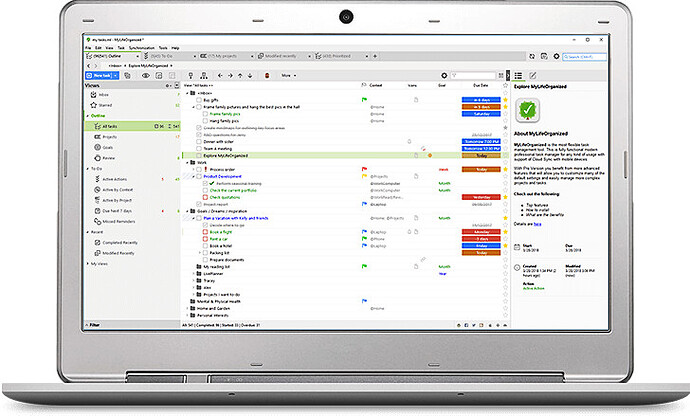Home
Tools I’ve tried
For many years, I used Evernote for general purpose lists (mainly ideas, that came to me, and I wanted to keep, packing lists, ideas for presents, what I should buy later, …). Then, over time, the mobile app (Android) introduced more and more bugs over time. I tried to use org-mode, but I was lost with the many possibilities, so didn’t really get warm with it. Then I found Joplin. I like how new and useful features keep being introduced, but with its many, many possibilities, my Joplin file is now getting more and more cluttered and I haven’t yet found a good system to organize my stuff in there. Still much more happy with it than with Evernote.
For organizing tasks, I tried and used many tools. First and foremost, lots of post-its, which kept flying all over my desk.  I also used Wunderlist for a while some years back, but somehow, it got soon very messy, as well. I tried tools like “Remember the Milk”, Todoist (actually kept installing and uninstalling that like at least 3 or four times over the years), and any.do (actually used that one for quite a while) but always gave up sooner or later.
I also used Wunderlist for a while some years back, but somehow, it got soon very messy, as well. I tried tools like “Remember the Milk”, Todoist (actually kept installing and uninstalling that like at least 3 or four times over the years), and any.do (actually used that one for quite a while) but always gave up sooner or later.
Then I found the app ChaosControl, which seemed really nice (also like the name  ) . It introduced a concept to me that reminded me of GTD; most notably I noticed that start times are a really important feature for my organizing system. I had already heard about GTD and bought the book more than 10 years ago (at that point, I was still in high school), but never actually read it - until recently (actually, still stuck in the last chapter
) . It introduced a concept to me that reminded me of GTD; most notably I noticed that start times are a really important feature for my organizing system. I had already heard about GTD and bought the book more than 10 years ago (at that point, I was still in high school), but never actually read it - until recently (actually, still stuck in the last chapter  ). As nice as ChaosControl was, I hesitated to buy a subscription because there was no desktop client (and I’m resistant to monthly license fees in general - prefer to buy once
). As nice as ChaosControl was, I hesitated to buy a subscription because there was no desktop client (and I’m resistant to monthly license fees in general - prefer to buy once  ). Then - in the beginning of last year I believe - I found Everdo.
). Then - in the beginning of last year I believe - I found Everdo. 
My first impression of Everdo
I immediately liked the clean interface of the native Linux app and the inline commands are just a brilliant feature.  It was a really good feeling to just “dump” my mind in the inbox completely and later organize it. However, at that time, I had still not read the GTD book, and didn’t know how to use projects, e.g., so I stopped using it after some weeks to read the book first. I also remember, that I really missed reminders at that time because I was so used to them from other applications and I didn’t know about the importance of regular reviews (and how they make reminders quite unnecessary - at least in theory).
It was a really good feeling to just “dump” my mind in the inbox completely and later organize it. However, at that time, I had still not read the GTD book, and didn’t know how to use projects, e.g., so I stopped using it after some weeks to read the book first. I also remember, that I really missed reminders at that time because I was so used to them from other applications and I didn’t know about the importance of regular reviews (and how they make reminders quite unnecessary - at least in theory).
While I read the book, I noticed more and more how important the capturing phase is. To simplify this, I was now looking for a tool to which I can just send any input right away very easily. As David Allen writes, tools should be fun and easy to use.  I tried many, many tools from the Play Store, but most failed one of my two essential conditions: support of start date and attachments. Then I found Trello, which seemed perfect. Attachments could be easily included (also shared by email or from another app) and using custom fields, I could add start date, priority, energy level, and waiting for.
I tried many, many tools from the Play Store, but most failed one of my two essential conditions: support of start date and attachments. Then I found Trello, which seemed perfect. Attachments could be easily included (also shared by email or from another app) and using custom fields, I could add start date, priority, energy level, and waiting for.
Trello
As Trello is a general-purpose tool, nothing was pre-set, so I kept postponing most of the set-up and only used Trello to capture new tasks in my inbox - until yesterday. Yesterday, I seriously wanted to set my system up in there and make my inbox items into actions, projects and so on. However, I met several issues:
- In general, Trello being a web app, it was acting not really smoothly. The Android app is native and so works without issues, but using the Web app is really not fun at all. Probably I could have get used to all the other issues, but this was a show-stopper for me. Also, I had to use the mouse all the time. This made moving a task from inbox to new actions even more cumbersome.
- I chose to manage projects by creating one card for every project on a “Projects” list, and then adding an action card for every project to my next list and then link them to the project. In theory, this sounded nice to me, but I faced two problems when I started to try it out in practice:
- If the project is sequential, I don’t want the non-actionable actions to clutter my “Next” list.
- The linking of cards works via attachment and then selection from a dropdown. This has two downsides for me:
- I need to create all action cards for a project first, then link them to the project. By that time, it felt quite stressful to not forget one of them in the linking process.
- It always took a few minutes for a new card to be available for linking. This makes downside 1.2.1 even more severe as I have to remember adding the new card later (after already having processed further inbox items - possibly even more projects with the same issue).
- I couldn’t find out how to nicely filter the cards by energy, time estimate, priority, due date, labels (which I used for contexts) and so on. There were some workarounds like applying the label filter (labels seemed like the only criterion where it was actually possible to filter) and then sort for the other criteria. However, sorting for several criteria was not possible or at least not very clear. However, it is one of the biggest benefits of GTD for me, to be able to at any time answer questions like, “I now have ten minutes time, am at home with my computer and also have my phone, have low energy and want to do something with a high priority or upcoming due dates. Only show me tasks that are actionable right now, though.”
Everdo, the 2nd
So I decided to give Everdo another try and the minute I started using it and capturing some tasks, creating projects, delete some overdue tasks from when I used it last year, it was so … much … fun!  In particular, it addresses the issues I had in Trello. Let me address them one-to-one in the order of the above list:
In particular, it addresses the issues I had in Trello. Let me address them one-to-one in the order of the above list:
- Using Everdo in the Linux app is such a smooth experience. The interface is simple and very reactive and the inline commands are just brilliant. Speeds up creating and organizing tasks a lot!

- Projects are an essential part of GTD and you notice this is a core feature of Everdo.
- Everdo automatically puts actionable items from the projects to the Next list. Although, I’m not 100 % happy with sequential vs. parallel projects (many of my projects have both - I’ll ask a question about it in another thread), I just love how clever Everdo is here.

- I like that I can - mostly (I will create a different thread about this, as well) - create projects in one go.
- I can - mostly (see above) - create a project and its actions in one go.
- Again: One go!

- Filters and sorting are essential to answer the above question and Everdo makes that process really accessible.
New workflow based on Everdo and Trello
I have now decided to combine the benefits of Trello and Everdo. While Trello performs poor for organizing tasks, I need more functionality for capturing than the one that Everdo provides. In particular, these are the features that make Trello so valuable for capturing for me:
- Create a new note quickly via Android Widget. For me this is just faster than open Everdo, using the navigation drawer option (as I will need to use a second hand to drag that down comfortably on my big screen and then scroll through my many notifications) or using the option to create a new note after long-pressing the Everdo icon (I might get used to the third option, though).
- Create a new note by sharing from other applications. This could be solely text-based, but the real value is when I see some advertisement for an event I might want to go to on the street, quickly take a picture and share to Trello create a new card (this is even faster using the Trello widget option to take a new picture). When later processing my inbox, I can then decide to add the event to my calendar or not. Another use is recording a task by audio (e.g. while driving) and sharing the file to Trello. (I’m not a big fan of Speech-to-Text). Sometimes I might also turn a letter, that I get, to a PDF (using my phone’s camera and a tool like Genius Scan) and send that as an action reminder to my inbox.
- I can simply forward an actionable Email to Trello and it will be added to my inbox.
- I can have several inbox for different kinds of inbox items, but they are still accessible in one place, which is my Trello inbox board.
I haven’t really tried this system in reality yet, but I could imagine it to work like this:
- Forward picture with action support to Trello. This serves both as reminder for task as well as its support material.
- In Daily review, add task to Everdo inbox.
- In Trello, move card to action support board.
- (Now, it would be great to be able to link the card in Everdo).
- Do that for all other inbox cards in Trello.
- Organize inbox items in Everdo or do <2-minute tasks right away (or actually better, do them while they are only in Trello and mark them as done right from there).
As you might guess from this, one of the features in the backlog, that I look most forward to is the IFTTT (or similar) integration.  For a start, it would surely help to link files in Everdo. I think, I read somewhere on the forum, that Andrei is thinking about adding that functionality by using markdown. I would like that very much.
For a start, it would surely help to link files in Everdo. I think, I read somewhere on the forum, that Andrei is thinking about adding that functionality by using markdown. I would like that very much. 
Work
At work, I can’t use Everdo, however I have access to Microsoft Office 365. I have used OneNote for a long time to capture reference material and meeting notes. For tasks, I used unstructured, flat lists and later (to make things worse) mainly post-its. I then used Microsoft To-Do, but found it terribly unflexible and lacking a lot of features I need. This week, I set up Outlook tasks, mostly following the official GTD Outlook guide. I changed it in a way, that I didn’t set up any task folders for contexts (as 99 % of my work requires only my computer), but made a few folders based on the time estimate (as I figured, that that is my main criterion to “filter” for tasks I could do right now).
In OneNote I created a new section “Agendas” in my GTD notebook and also a section called “Inbox” which I assigned to the “Quick capture” feature (Win + N). I really love that feature, as I can just dump anything really quickly the second it comes to my mind and then forget about it. I also see the potential to dump my paper notebook for taking notes during calls and meetings , because I can just use that OneNote inbox the same quickly (just need to get faster at touch typing before  ). Now, I just need to start making a habit of the daily review to not clutter my inbox.
). Now, I just need to start making a habit of the daily review to not clutter my inbox.  Let’s see how it goes.
Let’s see how it goes.

 I also used Wunderlist for a while some years back, but somehow, it got soon very messy, as well. I tried tools like “Remember the Milk”, Todoist (actually kept installing and uninstalling that like at least 3 or four times over the years), and any.do (actually used that one for quite a while) but always gave up sooner or later.
I also used Wunderlist for a while some years back, but somehow, it got soon very messy, as well. I tried tools like “Remember the Milk”, Todoist (actually kept installing and uninstalling that like at least 3 or four times over the years), and any.do (actually used that one for quite a while) but always gave up sooner or later. ) . It introduced a concept to me that reminded me of GTD; most notably I noticed that start times are a really important feature for my organizing system. I had already heard about GTD and bought the book more than 10 years ago (at that point, I was still in high school), but never actually read it - until recently (actually, still stuck in the last chapter
) . It introduced a concept to me that reminded me of GTD; most notably I noticed that start times are a really important feature for my organizing system. I had already heard about GTD and bought the book more than 10 years ago (at that point, I was still in high school), but never actually read it - until recently (actually, still stuck in the last chapter  ). Then - in the beginning of last year I believe - I found Everdo.
). Then - in the beginning of last year I believe - I found Everdo.  It was a really good feeling to just “dump” my mind in the inbox completely and later organize it. However, at that time, I had still not read the GTD book, and didn’t know how to use projects, e.g., so I stopped using it after some weeks to read the book first. I also remember, that I really missed reminders at that time because I was so used to them from other applications and I didn’t know about the importance of regular reviews (and how they make reminders quite unnecessary - at least in theory).
It was a really good feeling to just “dump” my mind in the inbox completely and later organize it. However, at that time, I had still not read the GTD book, and didn’t know how to use projects, e.g., so I stopped using it after some weeks to read the book first. I also remember, that I really missed reminders at that time because I was so used to them from other applications and I didn’t know about the importance of regular reviews (and how they make reminders quite unnecessary - at least in theory). In particular, it addresses the issues I had in Trello. Let me address them one-to-one in the order of the above list:
In particular, it addresses the issues I had in Trello. Let me address them one-to-one in the order of the above list: