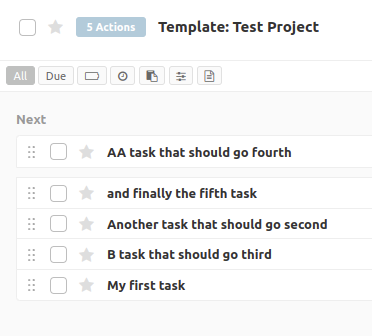I have a few project templates inside “Someday” as suggested elsewhere. When I want to create such a project I Ctrl+drag inside “Someday” and then move the new project to “Next”. Unfortunately all the actions inside the new project have been re-ordered to what to me looks like alphabetically, instead of keeping the order they had in the template project.
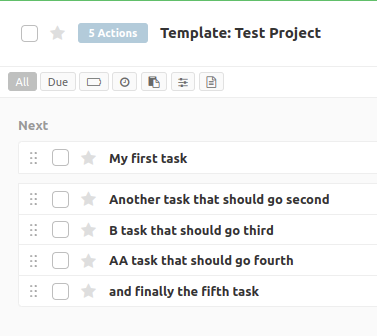
Result after Ctrl+drag in the new project (the old ‘template’ project remains unchanged):