Have you tried drag-and-drop to the projects list?
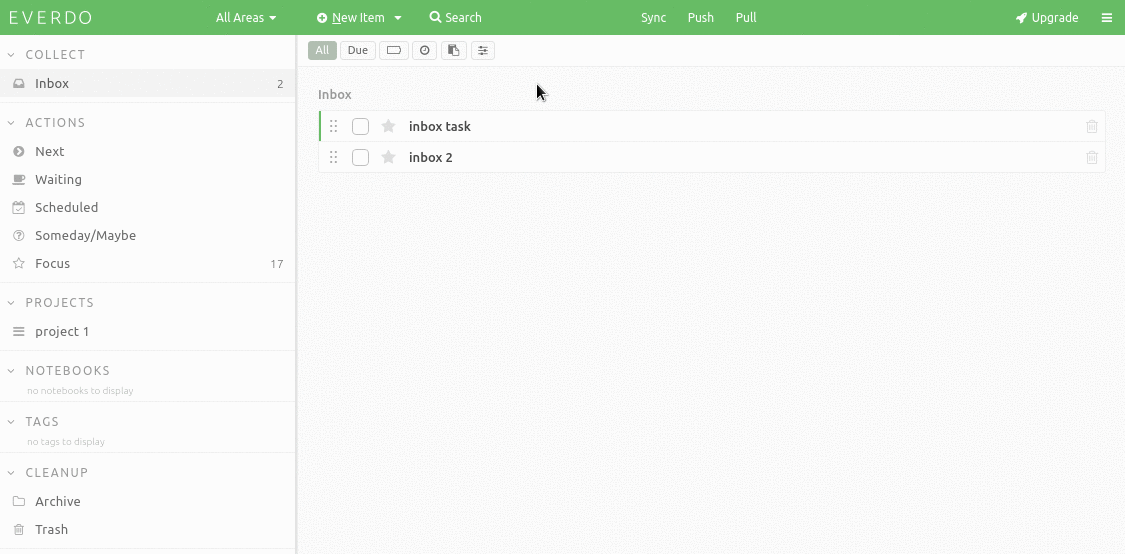
Have you tried drag-and-drop to the projects list?
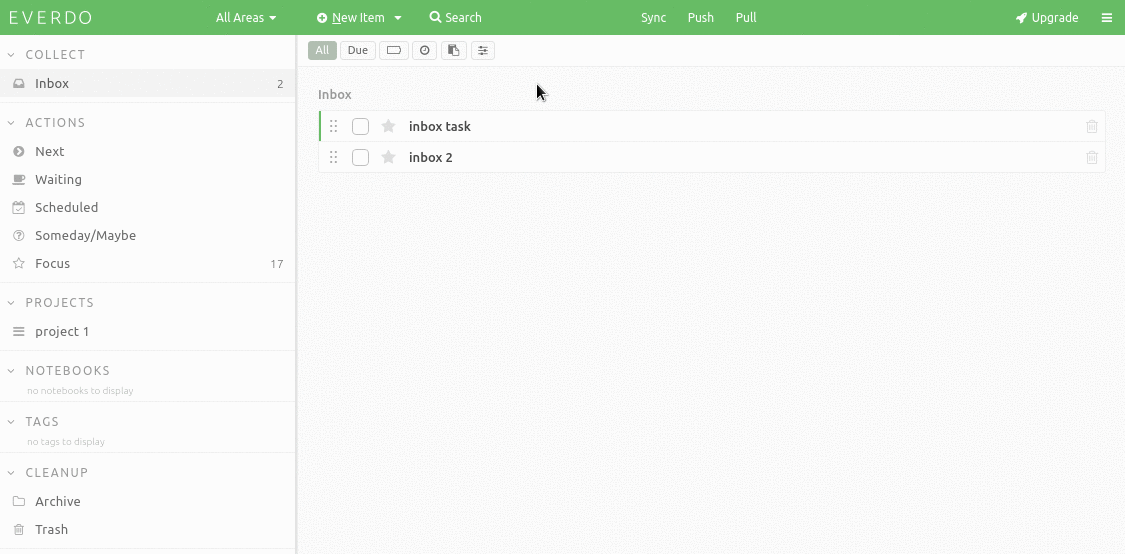
Hej there,
just testing the free version of everdo and quite like it, so far. I have mainly used Nirvana, Outlook and Moleskine to get my self organized. It feels like Everdo is quite the Nirvana clone only stationary - which is good.
The focus on pure GTD implemantion is amenable, but I would like to have Pomodoro implemented as a feature as well. This would be something to really distinguish Everdo from the myriad other to-do assistants out there.
This could be done in an unobstrusive way, by putting a “Do”-Button (a clock, a tomato, the word “do”, whatever…) in front of the objective, which starts a timer when clicked. If the timer is over a “Done”-marker (a colored dot, a tomato, an “X”, or whatever) is added to the objektive.
What for?
Many thanks in advance!
p.s. more on pomodoro: https://francescocirillo.com/pages/pomodoro-technique
Hello and welcome!
Sorry, but I don’t quite see what the value is…
You seem to be making several points:
some thoughts:
I think what we would really want is a mechanism for extensions. This way this and other features could be added more easily without compromising anything.
You have a point there! ![]()
I can also understand your other concern. I just wanted to ask if pomodoro implementation is within the scope of what you consider the core utility of everdo… Because, I like pomodoro and believe it is compatible with GTD. But that’s only my humble opinion.
And of course Everdo should not be an Eier legende Wollmilchsau as we say in German and most apps that try to become unwieldy in the end…
Thanks for the quick reply!
Here is something I would love to have in Everdo: the possibility to run hook scripts on certain action.
The simplest approach (I am a dev, I know what happen when someone comes to you with a simple solution where you just need to do something  ) that is often use in various tool, is to define a folder in which the hook live and Everdo will try to trigger them based on the name.
) that is often use in various tool, is to define a folder in which the hook live and Everdo will try to trigger them based on the name.
For example, let say there is a marked_done hook that execute when an item is marked done. Everdo will then check if there is an .config/everdo/hooks/marked_done executable file, and if so, will execute it with the modified task passed as json as argument. We can imagine similar new_task, delete_task,modify_task hook.
The idea here is that you can delegate all the external integration needs your users may have to them for now until you have time to create tighter integration yourself 
I agree something like this seems nice. The audience of the app tends to be pretty technical.
I wonder what could be some specific use cases / integrations here?
My instant use case would be:
The main things I can think about for other users is the integration with other external productivity tools (end timetracking when a project is done for example), and integratino with IFTT or Zappier for crazy automation 
Side note: a way to capture things programatically into Everdo would also be really awesome  (but maybe that is already possible? I see an API section in my settings)
(but maybe that is already possible? I see an API section in my settings)
Thanks for providing context. This really helps.
By the way this is already possible with sqlite - completion and modification timestamps are on all items in the database. Caution against modifying anything manually, but querying is safe and easy.
Nice. I’ll be sure to consider all this.
The API settings currently serve to configure the sync server. In the future there will definitely be at least an endpoint for creating items. It’s not too difficult to add, it’s just not high on the list because it’s not as much requested as some other things.
That’s right, I should take a look at the database for this it would be way better ![]()
Does this also include a global capture window called on shortcut or are we strictly talking about API access here?
I only meant HTTP API.
Regarding the hook concept discussed earlier. I really liked it at first as a gateway to other integrations. But how would it work when multiple devices share the same data? Do we also need to deploy the same hooks on all devices, including mobile? That would be problematic and unreliable…
Copying the hooks on the mobile won’t even be possible since they could be written on a variety of language, or compiled to an incompatible CPU architecture.
Maybe the only way to take would to play the hooks also when the database is catching up during a sync with the mobile. But that could be impossible depending of the data model you are using.
Alternatively, webhook support instead of generalised hook script would then solve this issue since it could be also part of the sync.
For sequential projects, I would like to have a visual distinction between the first task and all the remaining ones. Currently, I have to go in the project settings to know whether the project is parallel or sequential. This is something where OmniFocus shines: all over their interface, available tasks are in black text, while unavailable ones (either blocked or waiting) are displayed in a medium to dark grey.
@ringods Good point, thank you. I will see what can be done about this.
Hi Andrei, thanks for the good product. I’ve bought everdo and so far I like it. I would really appreciate another category for action type. I want to make a distinction between Soon and Someday. For me, Someday is like a wish list where I enter any possible extension of a project. Soon would be anything that’s not immediately being worked on (so not Next) but mandatory for completion. Right now, those two categories are mixed in Someday which makes it hard to distinguish. Tracking the wish list in the documentation also feels wrong because in the end they are still tasks and ideally should be easy to move between action types. Maybe you can add it as an option in case other people don’t like this category.
I think this is what tags are for. Personally I have both “soon” and “maybe” tags to help me filter out irrelevant items.
Interesting work around. Just to be clear, it is one, right? Because you could easily substitute Waiting or Focus with tags too. Does every Someday action have either “soon” or “maybe” for you? Seems like a lot of work. Or is it more imbalanced so you only tag one?
As opposed to adding a non-standard list - yes it’s a workaround.
I don’t add these by default.
When I notice that a certain project is not likely to become active in the near future (or ever), I add “maybe”. It’s not much work to add a tag, but it helps speed up the review process - I filter out “maybes” and end up with a much smaller list of projects to choose from. Once in a while I review everything.
“Soon” is similar - it’s like a priority label. If my someday items are equal priority - I don’t add the tag.
Somewhat, yes. Focus and Waiting have some additional functionality associated which wouldn’t be possible by just manually assigning tags. For example, Focus is dynamic - items become focused automatically by the system.
I dragged a notebook into Projects and only the title was copied. The information that was in the notebook is gone.
I’m am still using the free version and have 5 projects including this one that I dragged in from Notebooks. Anyway to get that data back?
Thanks.
Solved - found data:
The data got separated from the Notebook when changed to a Project, however I found it. Since I had no idea where it was, I did a backup to CSV and then examined the spreadsheet looking for the data. I found the headings and saw that these were in Next/Active. Then I simply click on the “Next” category and moved those items to the converted Notebook, now Project.
I’m new to Everdo and until now I like it really much. I’ll give it a few weeks to test it and there are a few open questions to me. If Everdo works for me I think I would buy it.
But I have a few feature ideas for you:
Great software. Thank you!
Definitely agree. For now please refer to Everdo Help / User Manual / Documentation in it’s current form. You can also try searching the forum - many questions have been answered here.
Do you mean in the desktop app? There’s a setting like this on Android because the user typically opens and closes the app often. But on desktop the app is open most of the time, so is it really important?
Also switching views is just one keypress away: to open “Next” press “2” and your are there ![]()
When it comes to “time” and “energy” properties, I think the user is supposed to use them as filters most of the time. In this case the appearance is irrelevant, but the icon still allows to see the information if needed. In other words, If you are going to manually scan “Next” for items with “Hi” energy, I think it will work poorly regardless of how ith colored. Why not just use a filter?
Replied to your topic.
I think this would be useful if actions were being scheduled for specific time. Instead Everdo only allows scheduling for a specific day, so the usefulness of real-time notification is questionable. There’s a plan to develop calendar integration in the future to push scheduled items to services like Google calendar.
In the future It could be possible to do this as a separate app (desklet) that would query an API provided by Everdo. But running the full Everdo app would still be necessary to do scheduling and syncing properly.