This does make sense. Also not difficult to fix. I’ll put this near the top of improvements.
In the case of waiting for, the creation date is an indicator if it’s time for a follow up.
For Waiting there’s a label for the number of days since the action moved to Waiting.
The creation date is in fact useless for this purpose because most actions are created in Inbox and not delegated immediately. Or even get stuck in Someday for who know how long.
I have always really appreciated the way that Google Docs shows that my updates have been synced with a little icon at the top that tells me that changes have not been saved yet or if they have. Basically if we go into the settings Everdo tells us but It would be great to constantly be able to see it forefront and not have to continually need to go into the settings to check.
I just wanted to share what I thought about Google Docs implementation of their sync display icon.
In case that inspires you with Everdo… or not.
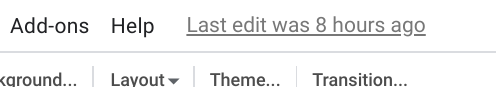
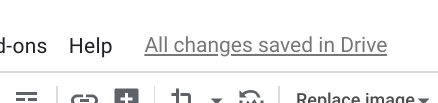
Hello Andrei, there is a very interesting backlink of the ideas for the ultimate GTD app directly from David Allen - David Allen on the Best Software for GTD - Getting Things Done® .
I wouldn’t mind the ability to share. That would be equally as good to me. That would be GREAT!
A couple of benefits to clipboard managers. They are not for everyone. Basically if you are fond of Drafts on iOS, you will like using a clipboard manager, especially one that can sync across devices.
The ability to sync that info quickly across devices and add tags and even archive clipboard items is nice. Many clipboard managers have quick entry hovering buttons like Drafts that let you quickly edit what you are thinking and then process it later. You can choose to send it to email or to Everdo. Everdo doesn’t have a hover quick entry button but doesn’t really need it because these clipboard managers have them and can share to Everdo.
I like to process everything through a clipboard manager. It is like a meta inbox for everything. First I just get it digitized and then I either mail it or send it to everdo as a task or archive it or whatever.
But you are right. Just the ability to share would be SOOOOOO very nice. It would save me so much time having to start up my computer just to copy tasks into my reminders app. If I could just handle it all on mobile right then.
I am not sure if it is a conscious choice or a bug but Everdo doesn’t remember view options. Each time when I open the app I have to set Group by project and Collapse all notes options.
Why it is working like that?
ok, that is cool. Didn’t see this.
Sometime it’s good to know when an item was created, it’s easier to delete an item if you it has been around for 3 years ;-). It useful information that your brain will use in an implicit way.
I think the Google docs implementation is a bit too elaborate for our case. For them it shows critical information (closing the unsaved document will make you lose data). For us I think a small-ish icon with a tooltip would suffice. I’m assuming the use case is to see at a glance whether sync is working at all.
Thank you for elaboration. I will add “Share list as text” to the list of Android app improvements.
The Group by setting definitely needs to be persistent. This detail was missed during initial development of the feature and now the improvement is in the queue.
The “collapse” is not actually a setting because it can be changed for every item individually. The way it works is just by making all visible items collapse or expand one time.
Thanks! I will take a look.
Ok, but each time when I open the app all items are “expanded”.
NextCloud sync (through Webdav so I can choose a specific app-folder).
I’m pretty new to Everdo so I’m not sure about all the features and such yet, though my first impression is really good of this app. For syncing I would like to suggest to be able to add NextCloud sync using Webdav. This would give me more control of my data since I would store it on my own server, rather than having to trust your server, or not being able to sync between my PC and phone when my PC is off (which it is quite often), but I would still like to have all my data backed-up.
The reason I’m asking for WebDav specifically is that WebDav gives me full control in which folder I want to store the data. This means I could have something like “Software/Everdo” on my Server and all Everdo data would be stored inside this specific folder. A good example is OpenTodoList on Gitlab.
It would be even more awesome to have the same ability as in OpenTodoList to set up several different workspaces somehow, so I share one workspace, and have on workspace that is my own. Eg. Share one workspace with my girlfriend as an example of our grocery list.
Thanks for reading!
2 posts were merged into an existing topic: “Tomorrow”-section in scheduling view
Something I always wished for in a Todo app for Android is a Widget that looks like a search bar. Eg. something that looks like google search, but instead of searching it saves tasks inside of my todo list (in a default list, I guess Inbox for this app. :)) This would be such a nice feature since I would just be able to incredibly fast add a new todo on my phone without even entering the app.
Would even be better if it were a floating button.
Check out an app called IdeaNote. It has a floating input button and the text can be quickly shared to Everdo inbox. It is essentially the thing that you are looking for.
Another Android app I recommend is Clipo which does the same thing with the advantage of managing your clipboard as well.
I understand the appeal of a file-based syncing. For example I store all my notes and project plans in mostly plain text files in a git repo. Unfortunately it was initially determined that file-based approach is not optimal for Everdo data, where conflict resolution is required on a property level and there are references between items. So today supporting this would mean
a) a huge effort across all platforms which would delay important functional improvements
b) extra difficulty in adding new features that might affect the data schema / syncing
In generic terms I call this Quick Capture and it’s definitely one of the most requested mobile features. It will be added eventually. Not sure which specific design will be adapted, but the purpose is to capture inbox items with as little distraction as possible.
This makes sense! Thanks for the answer.