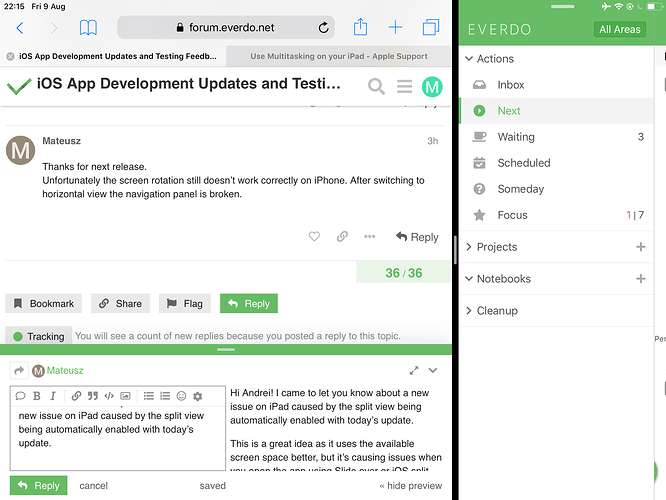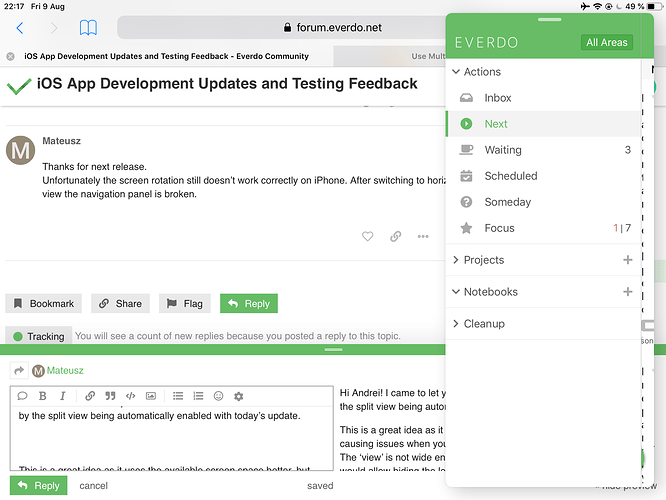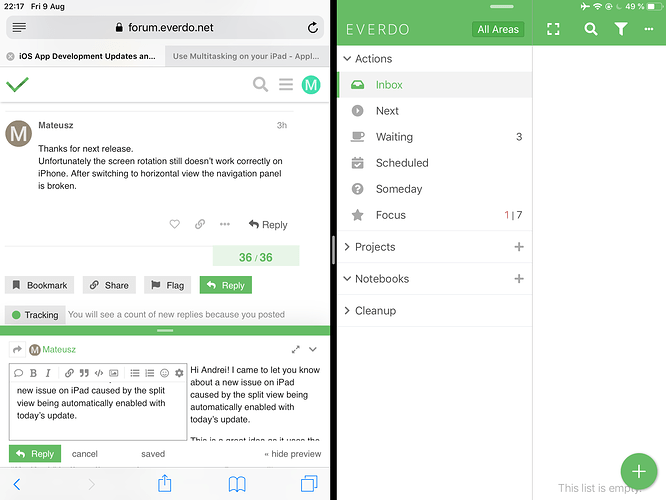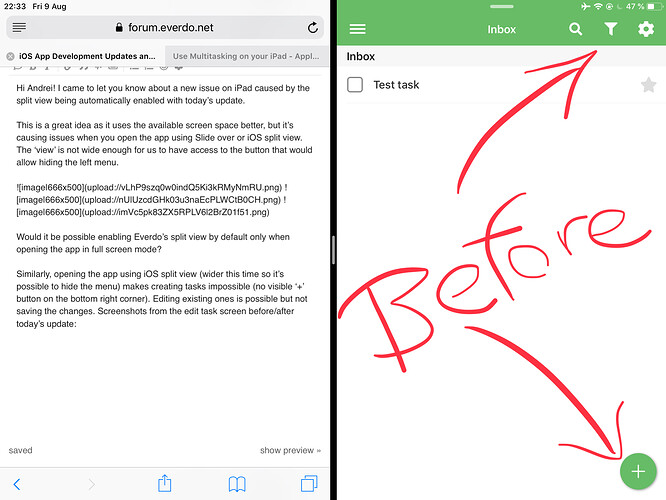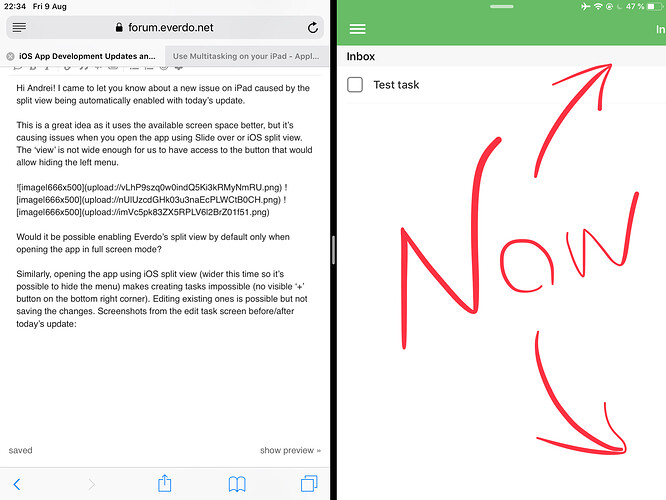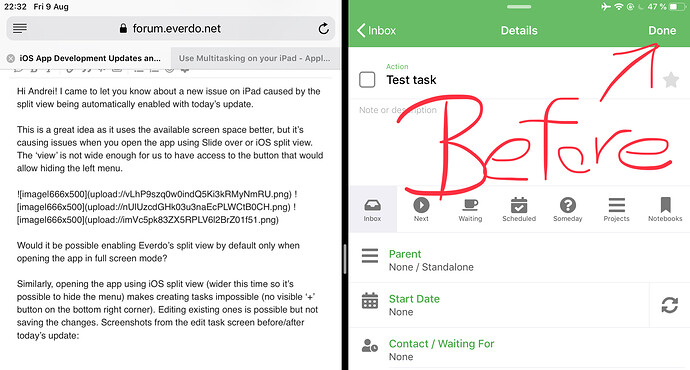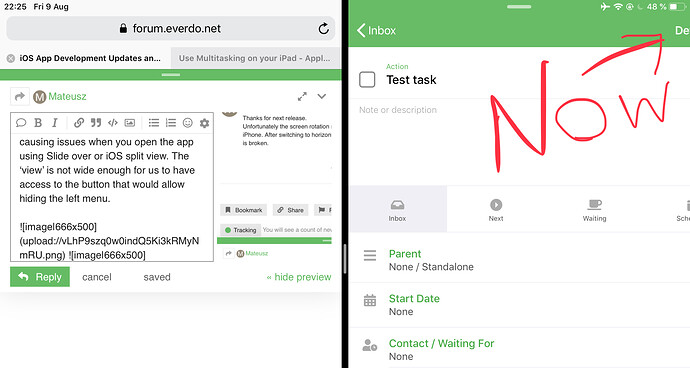Hi Andrei! I came to let you know about a new issue on iPad caused by the split view being automatically enabled with today’s update.
This is a great idea as it uses the available screen space better, but it’s causing issues when you open the app using Slide over or iOS split view. The ‘view’ is not wide enough for us to have access to the button that would allow hiding the left menu.
Would it be possible enabling Everdo’s split view by default only when opening the app in full screen mode?
Similarly, opening the app using iOS split view (wider this time so it’s possible to hide the menu) makes the top menu and new task ‘+’ button not show properly. Screenshots before/after today’s update:
Using an iPad 2017 with iOS 12.3.1
Thank you for reading- that ended up being long!